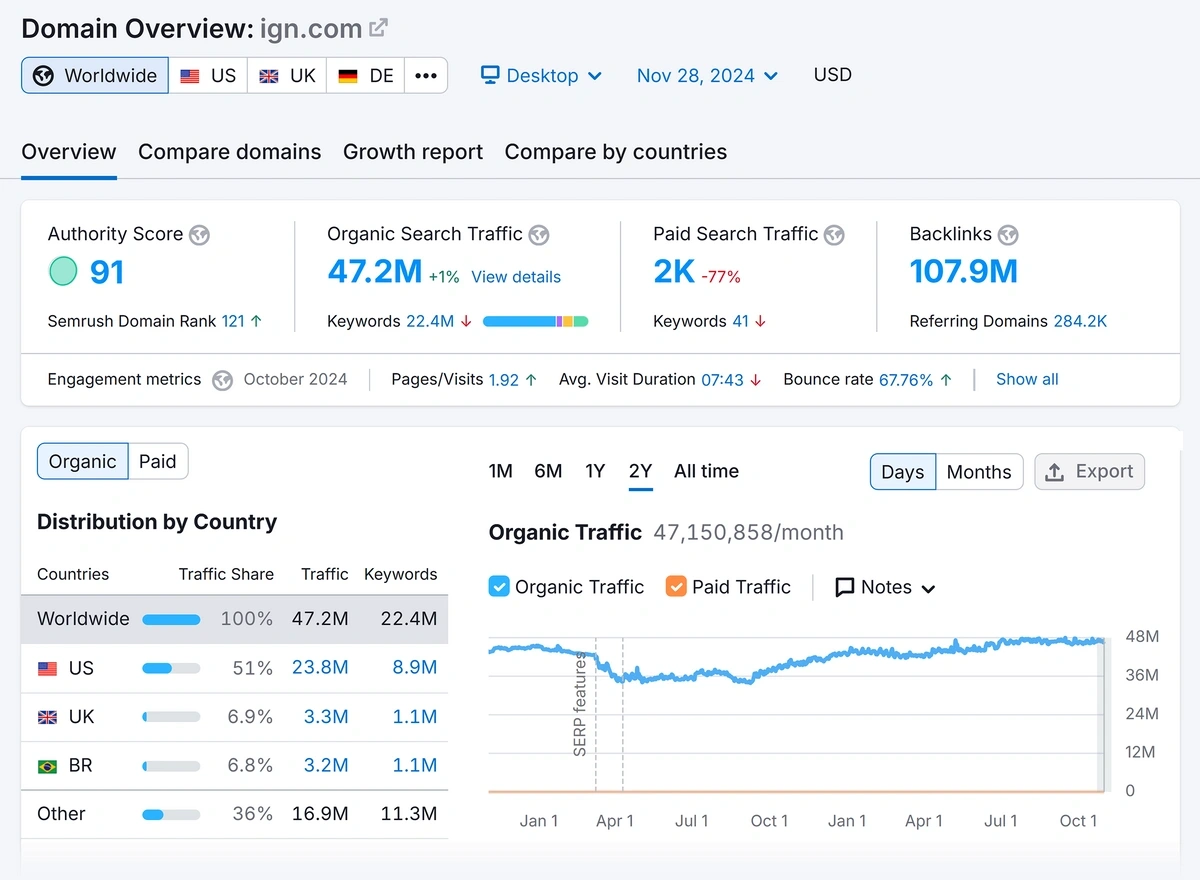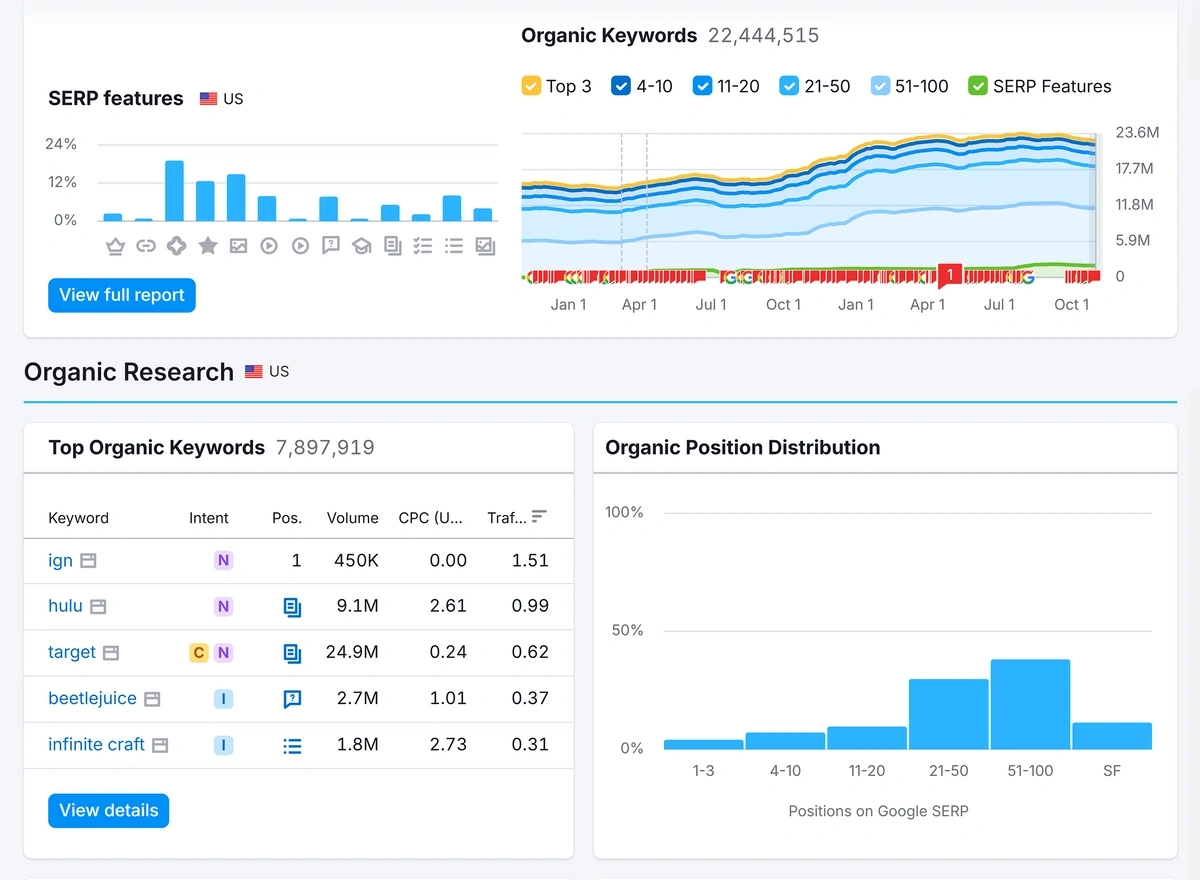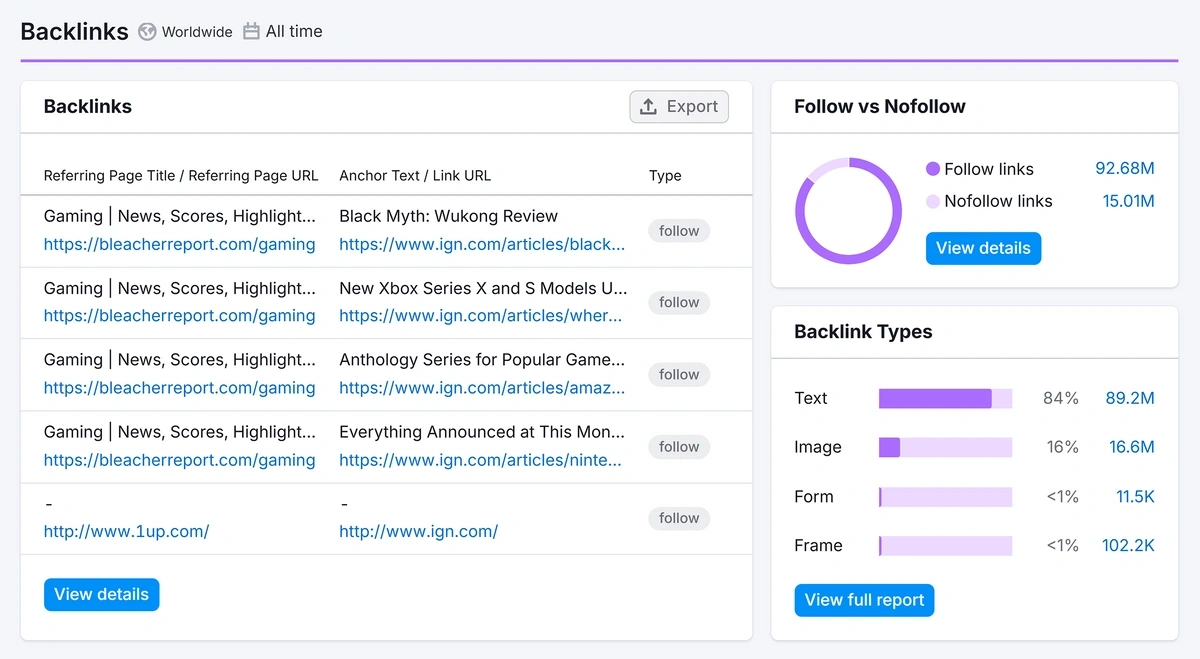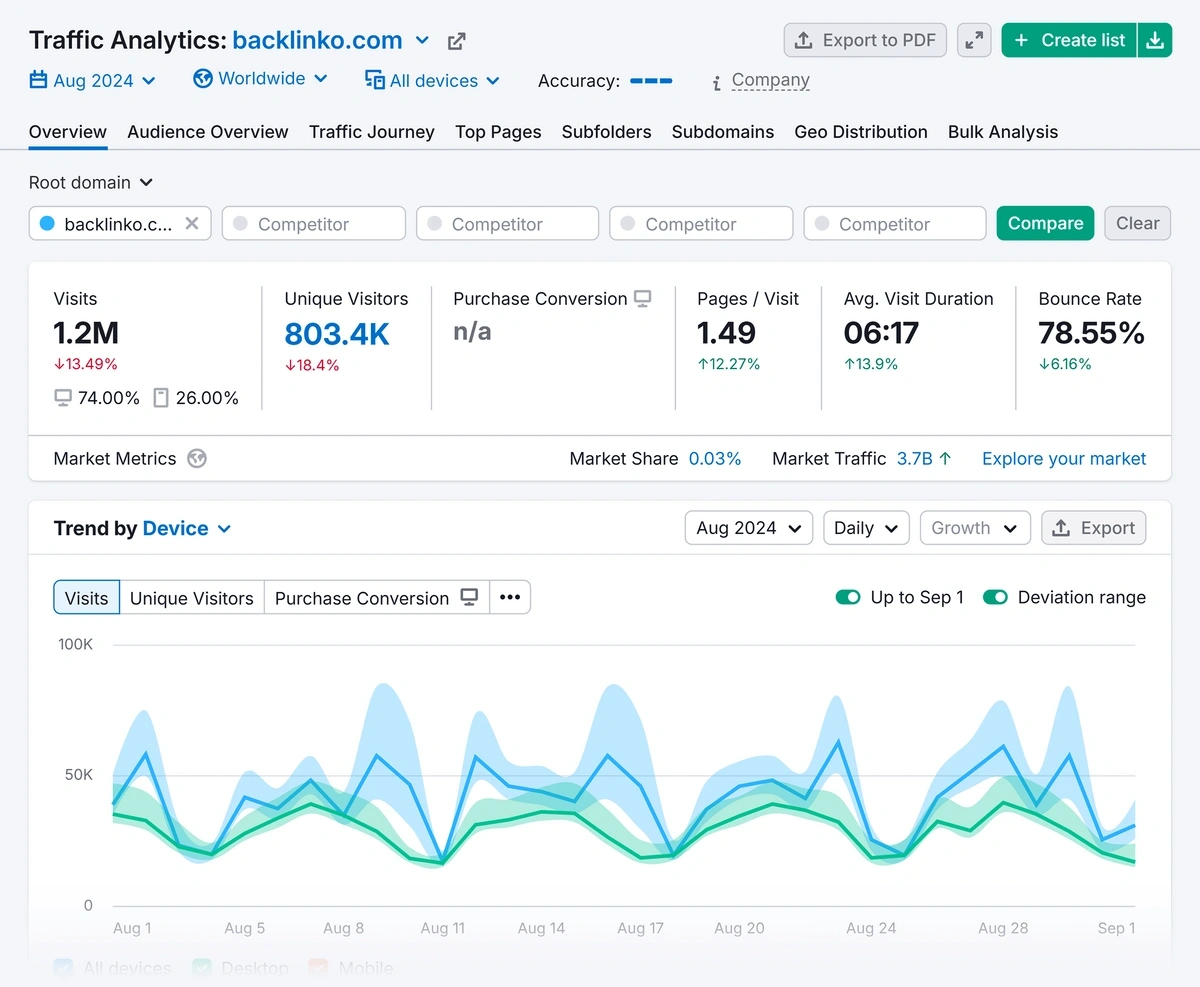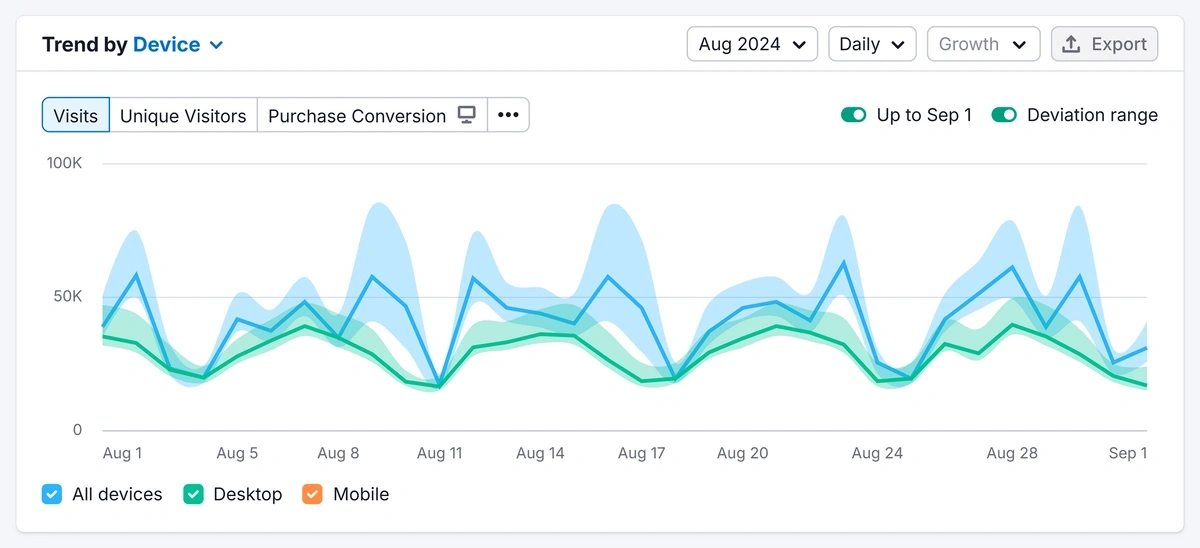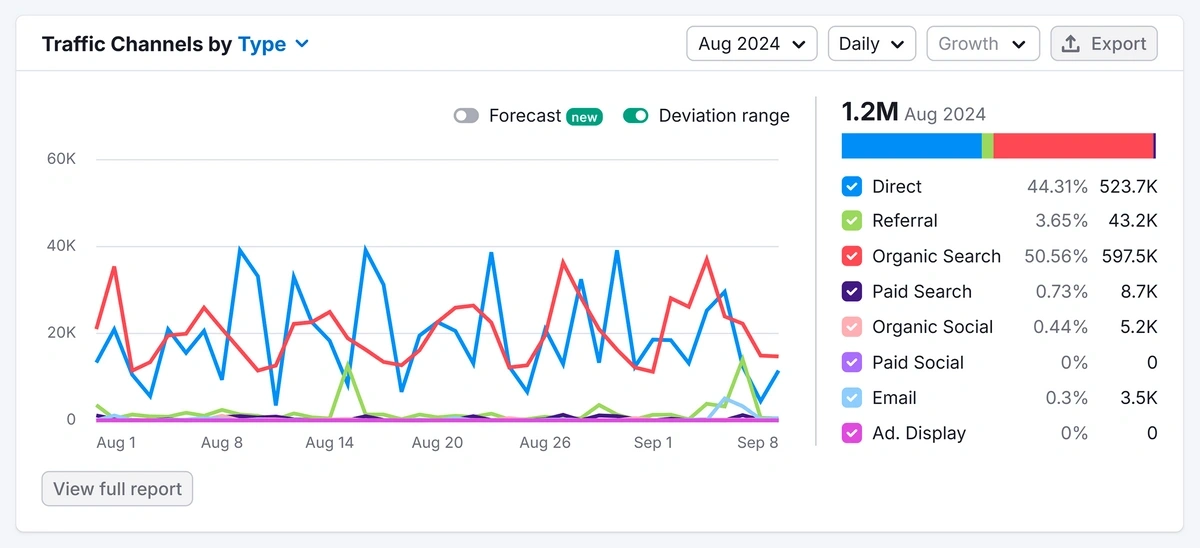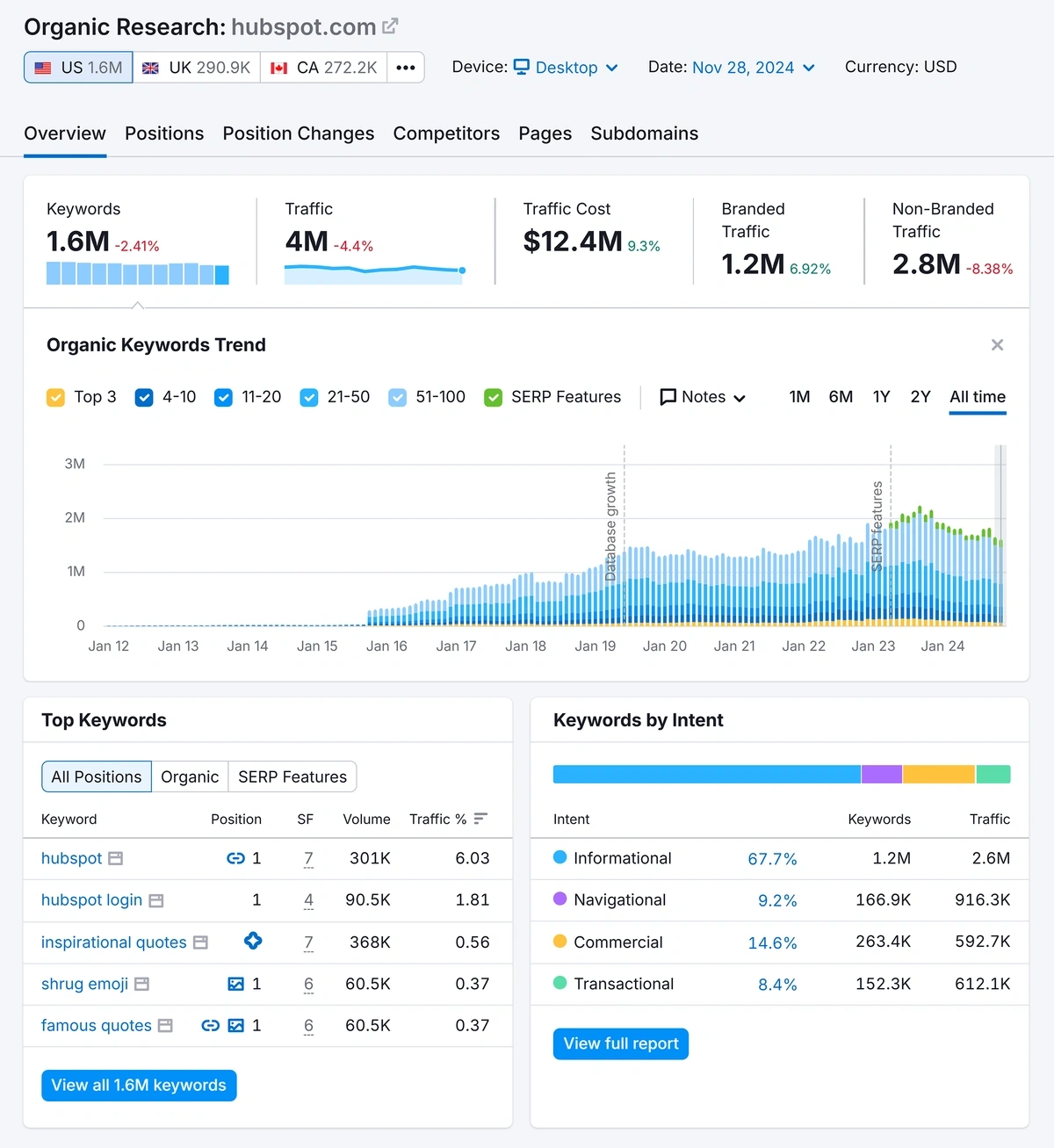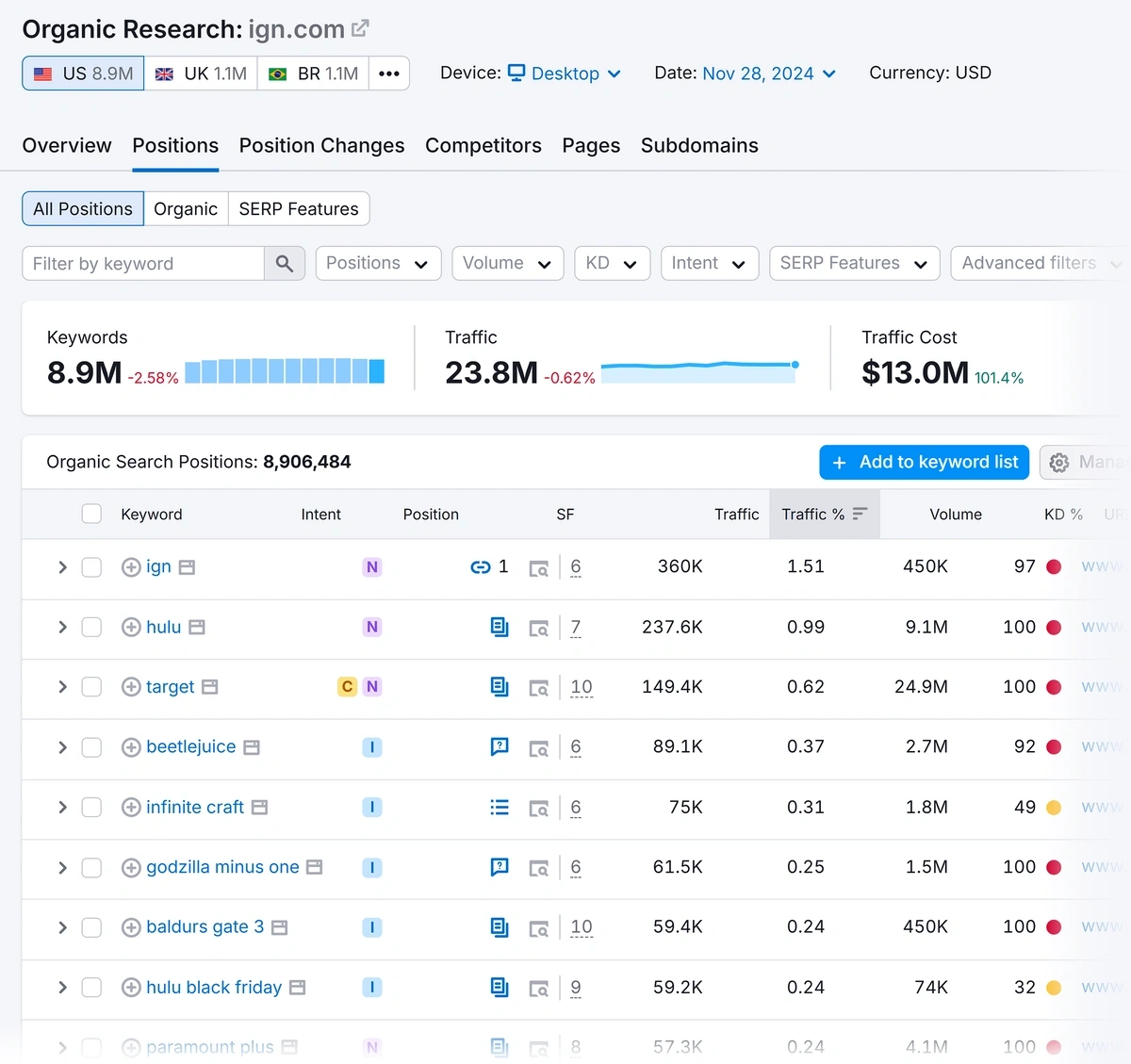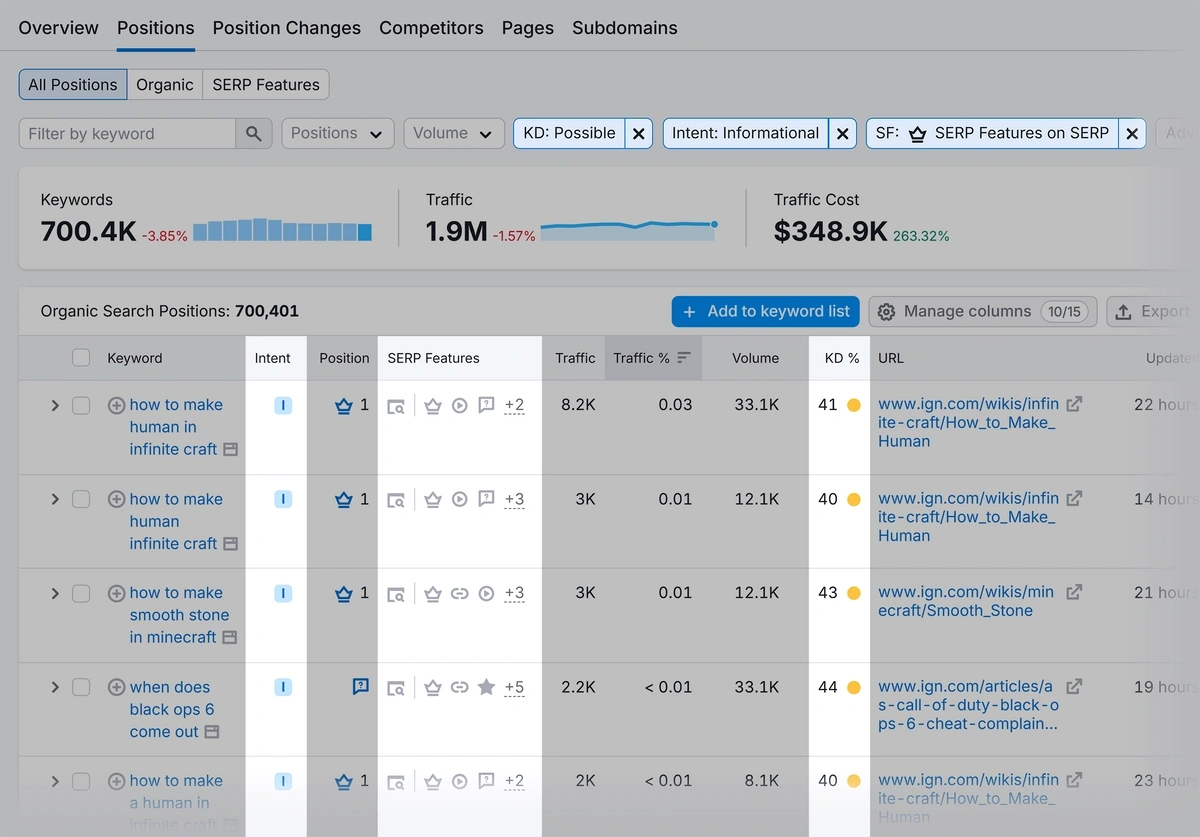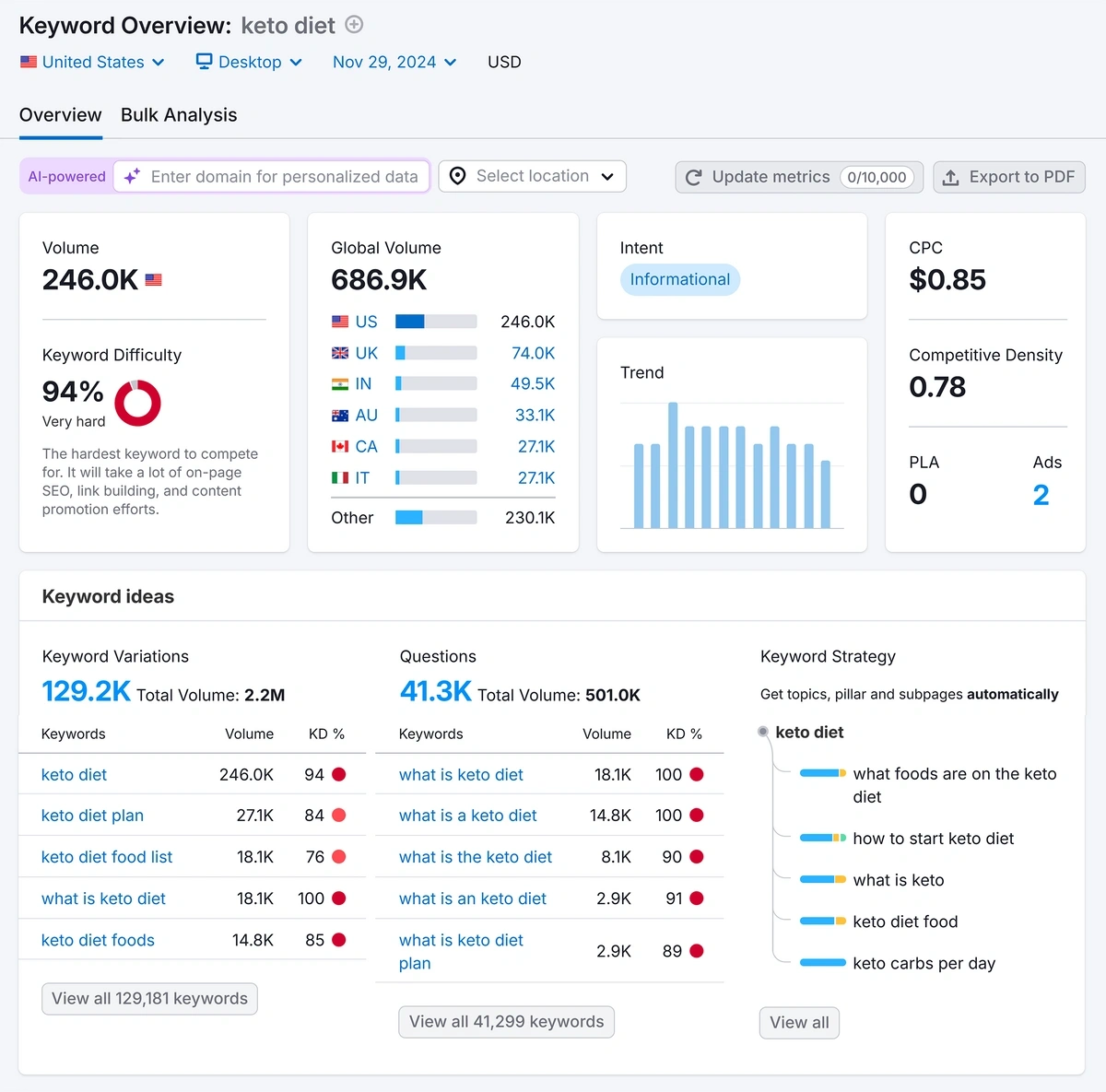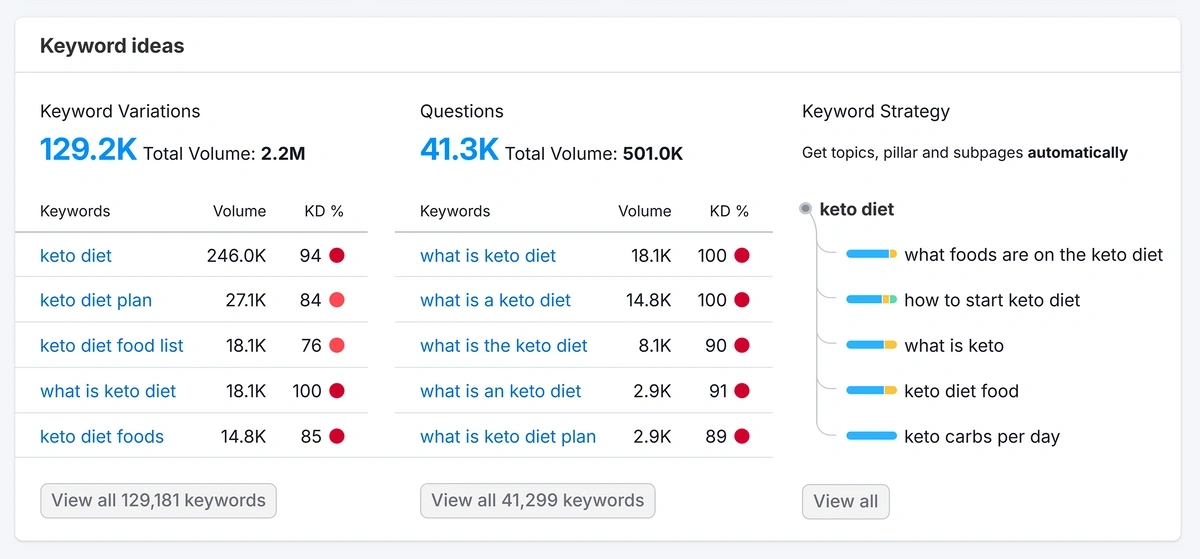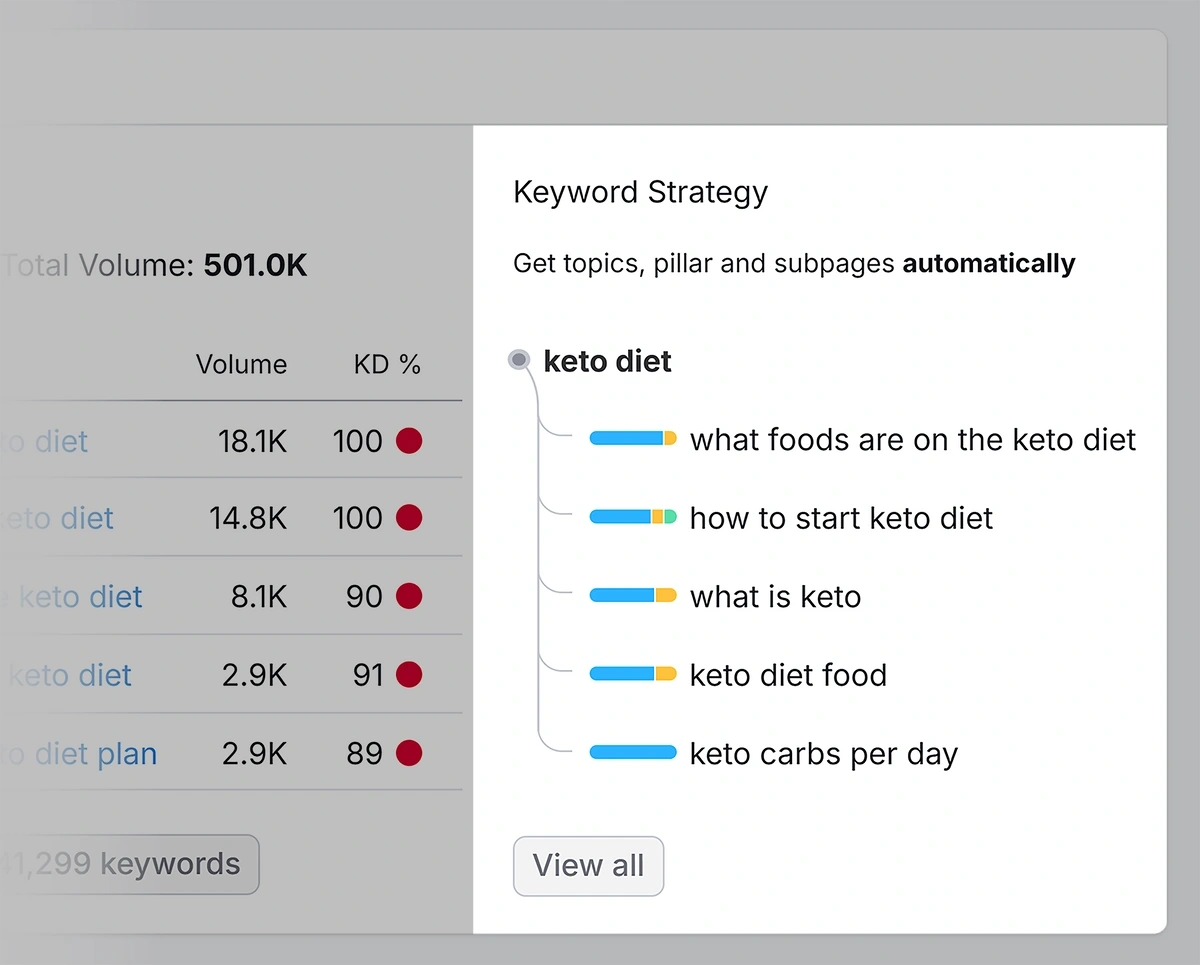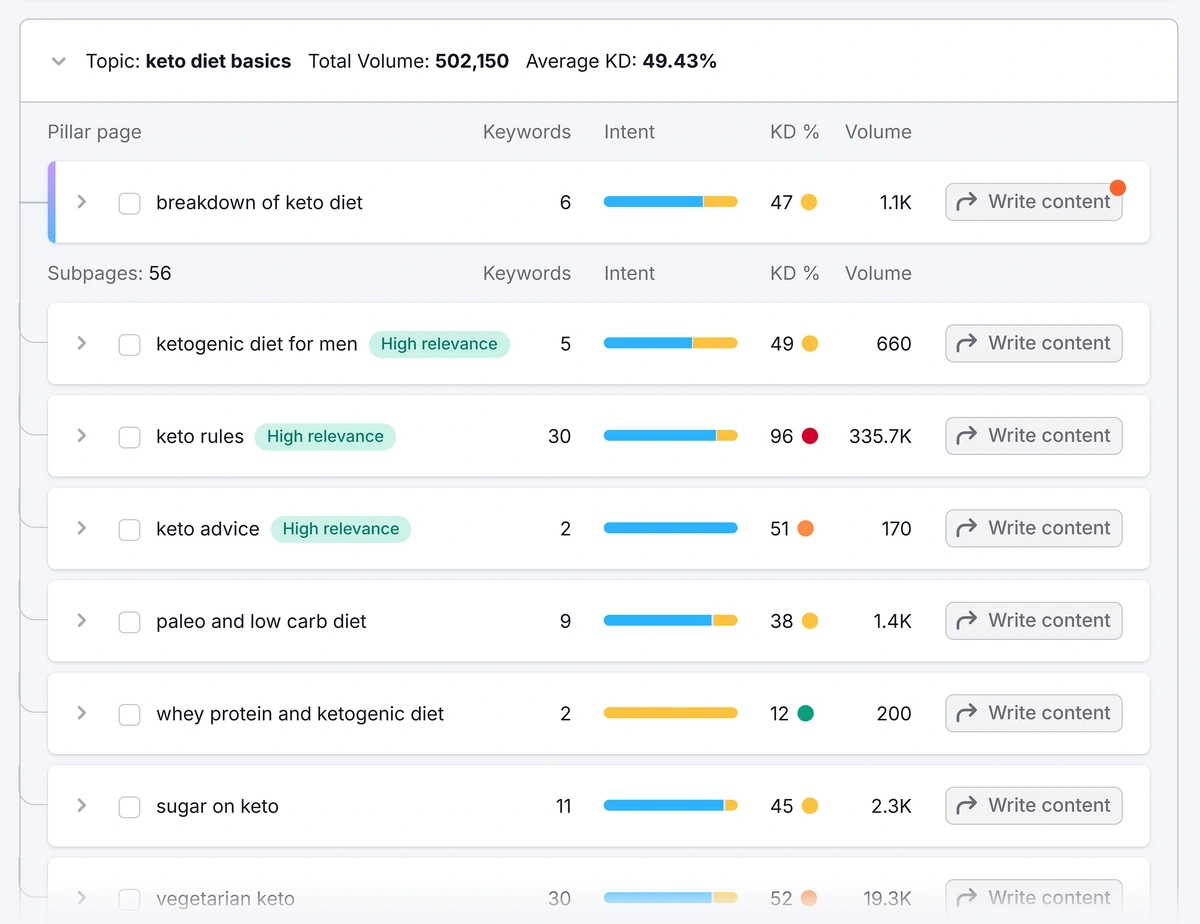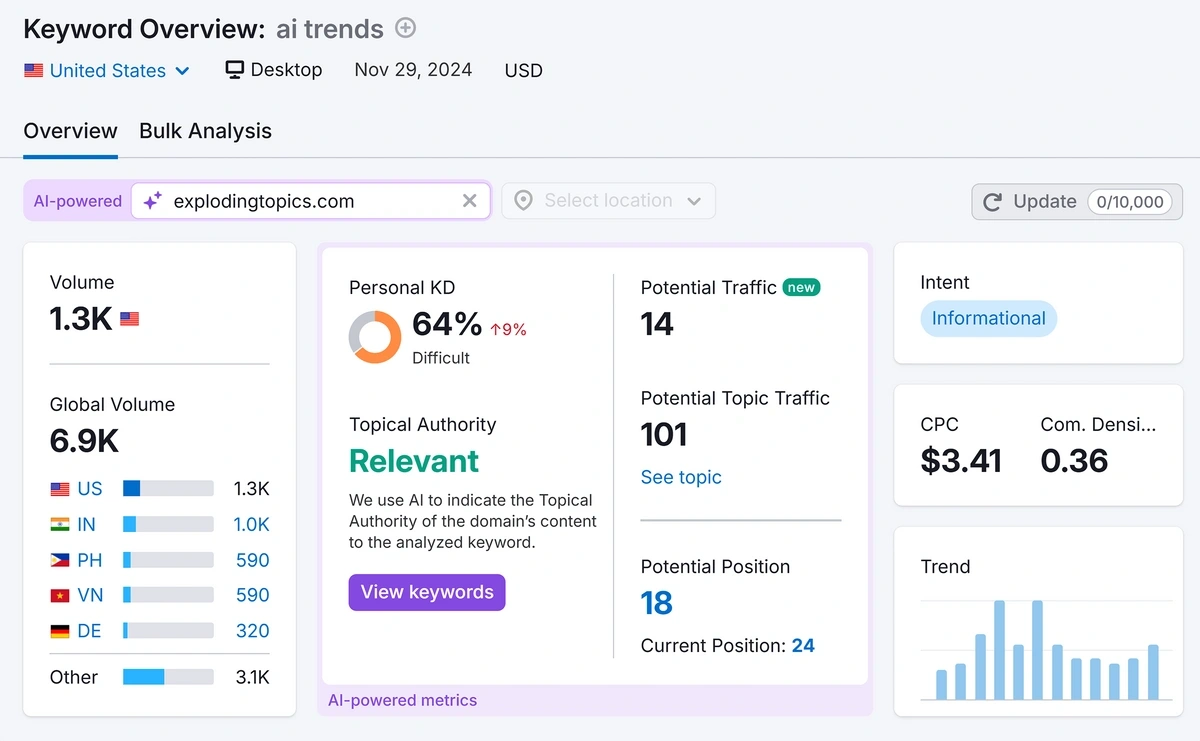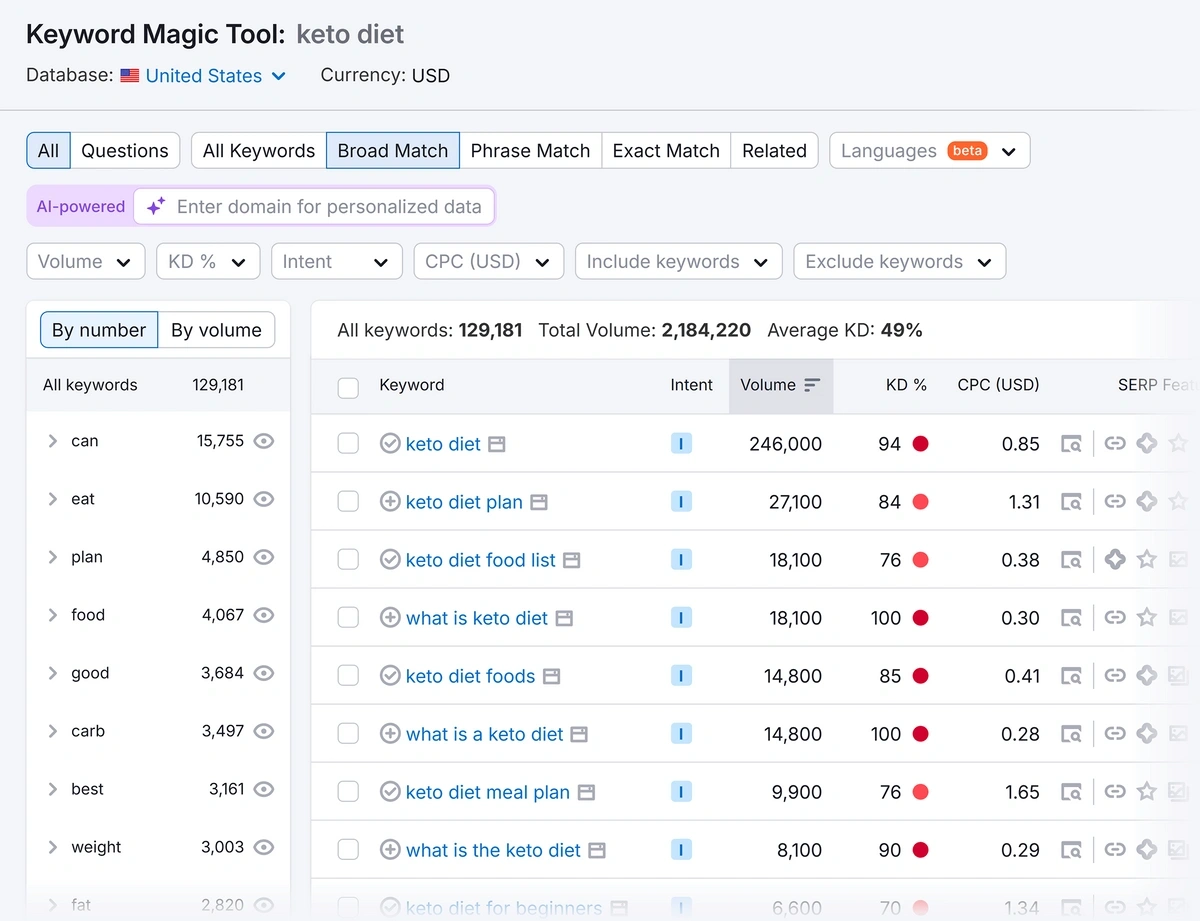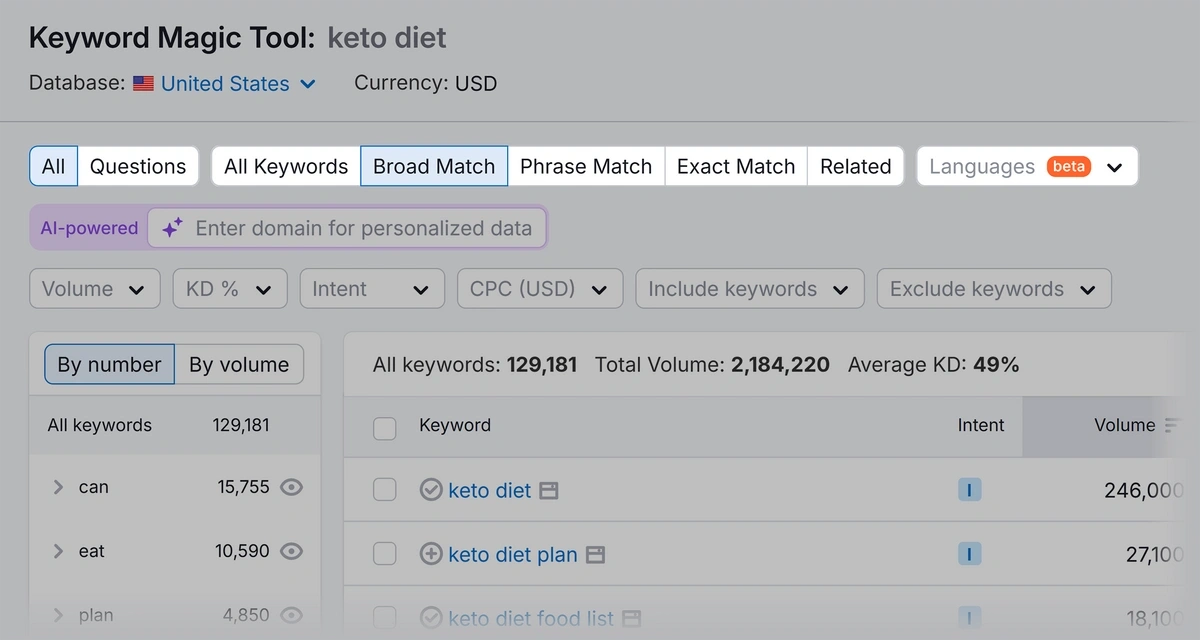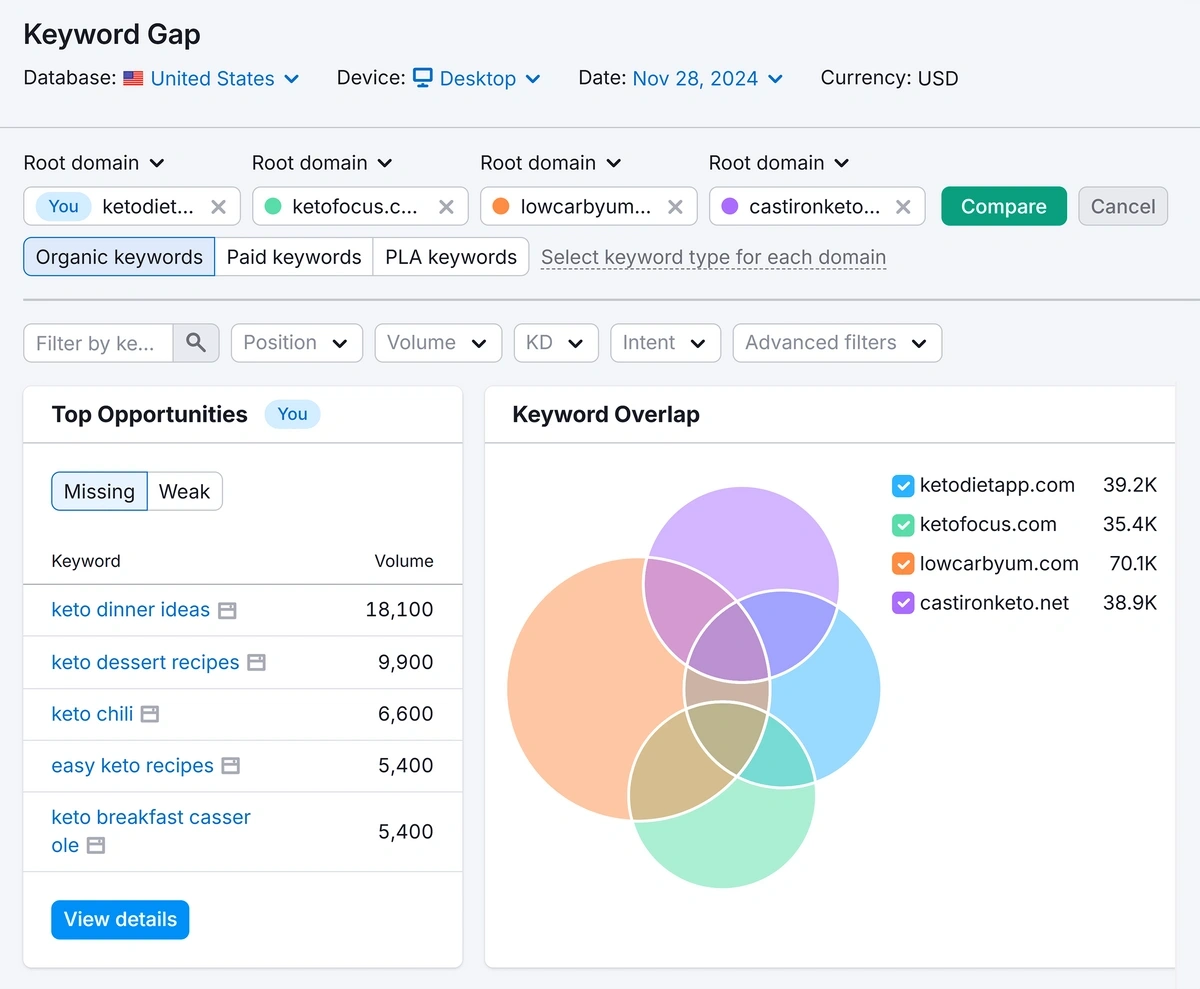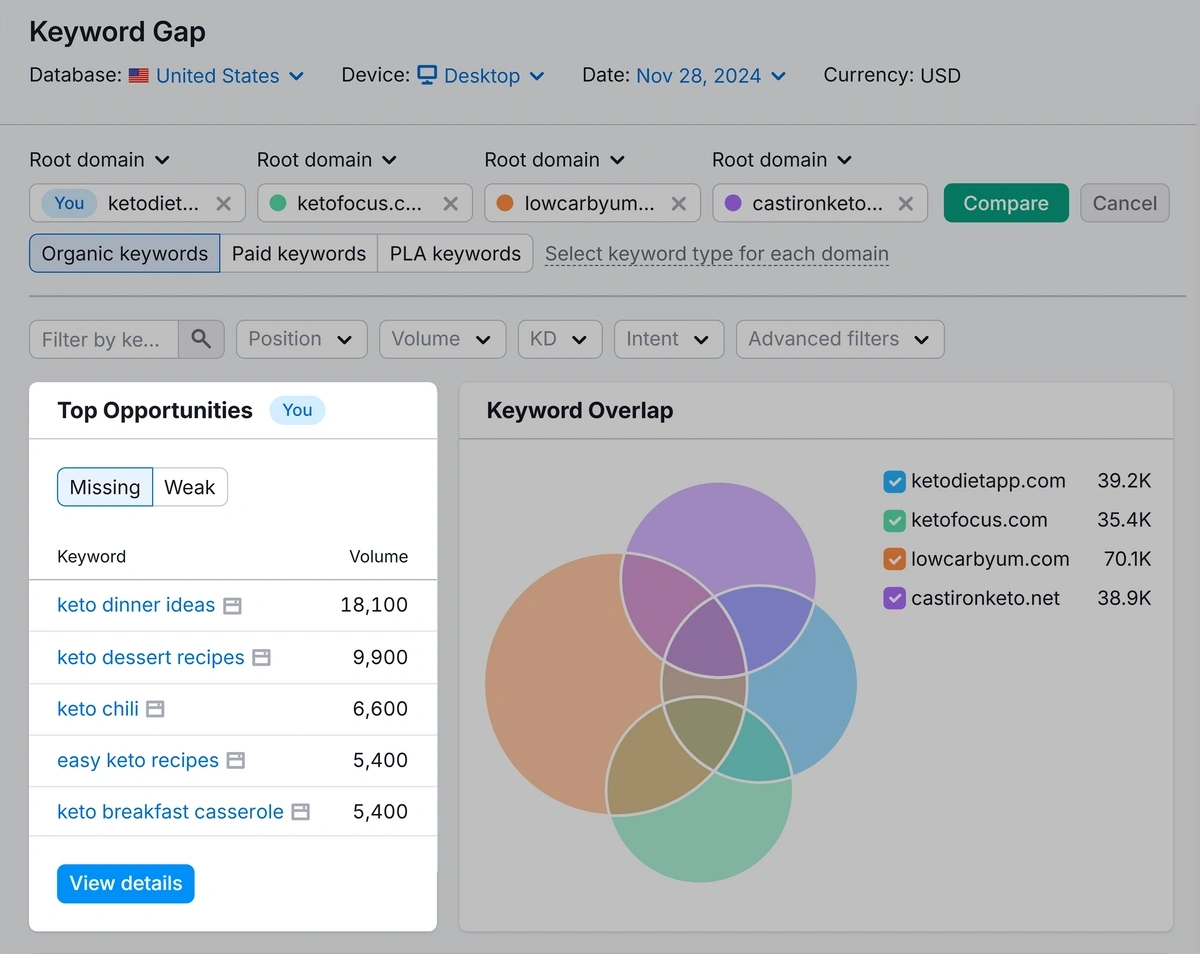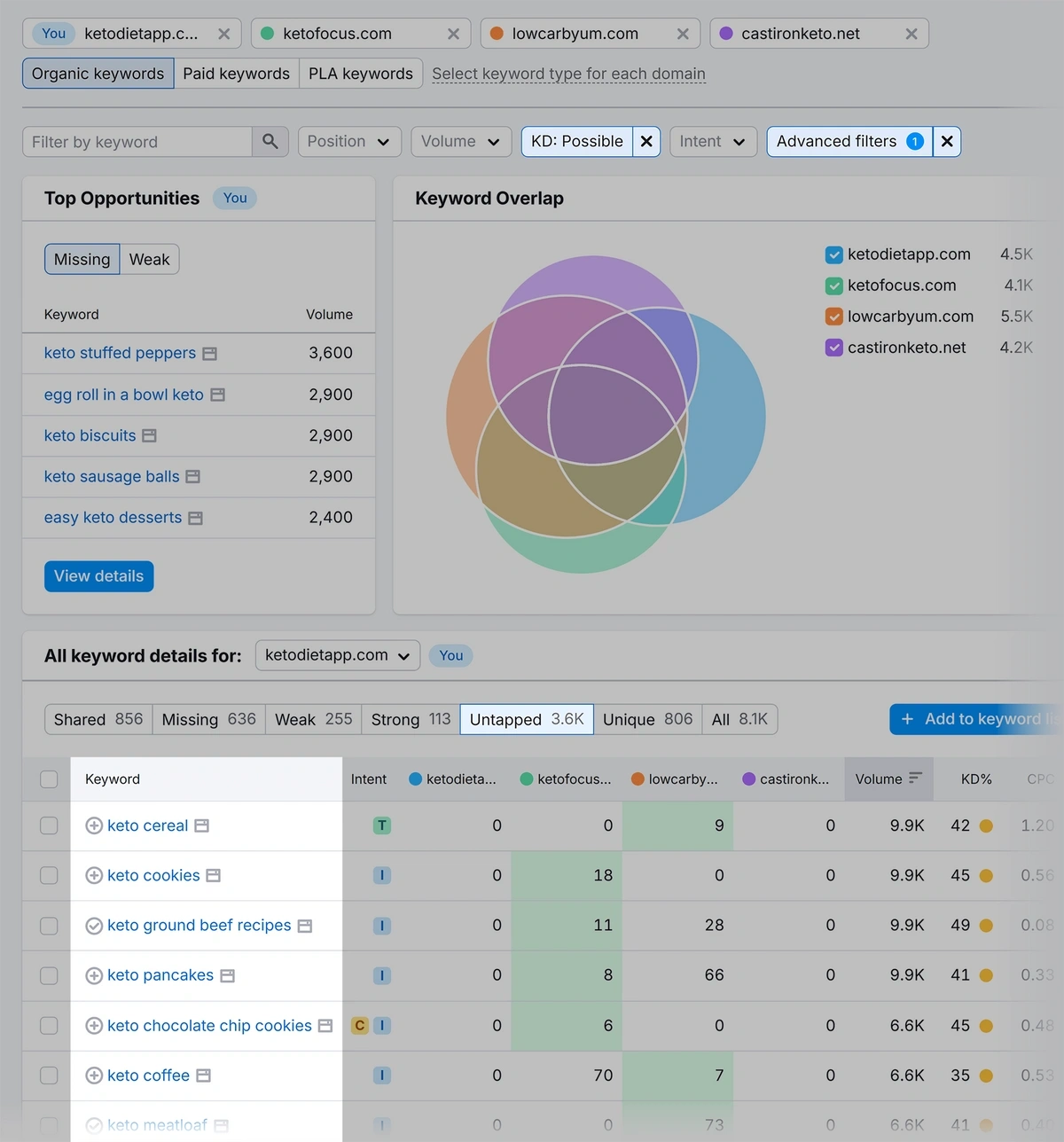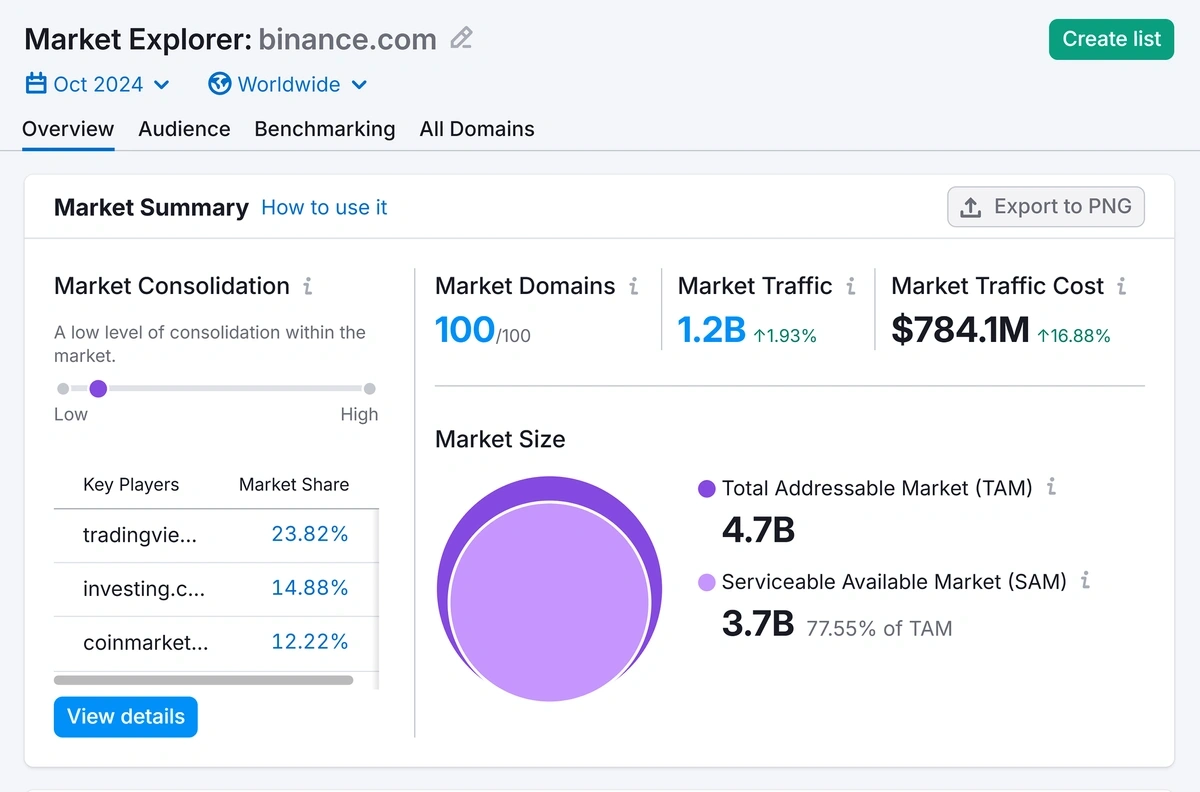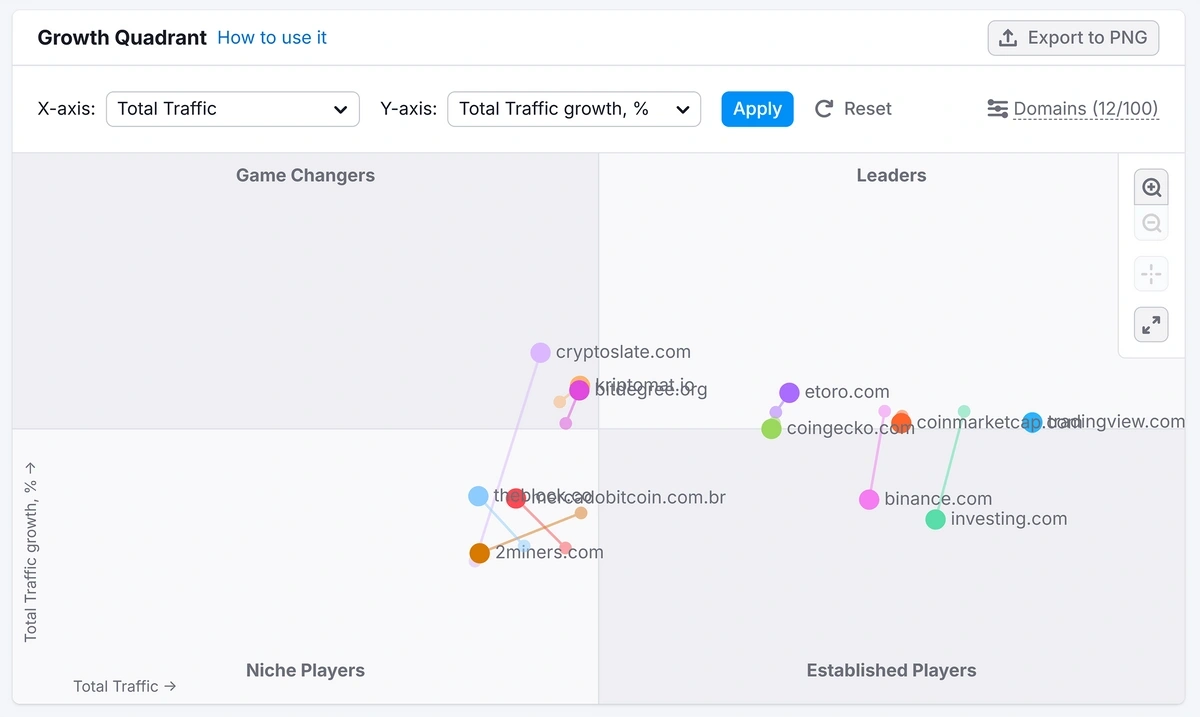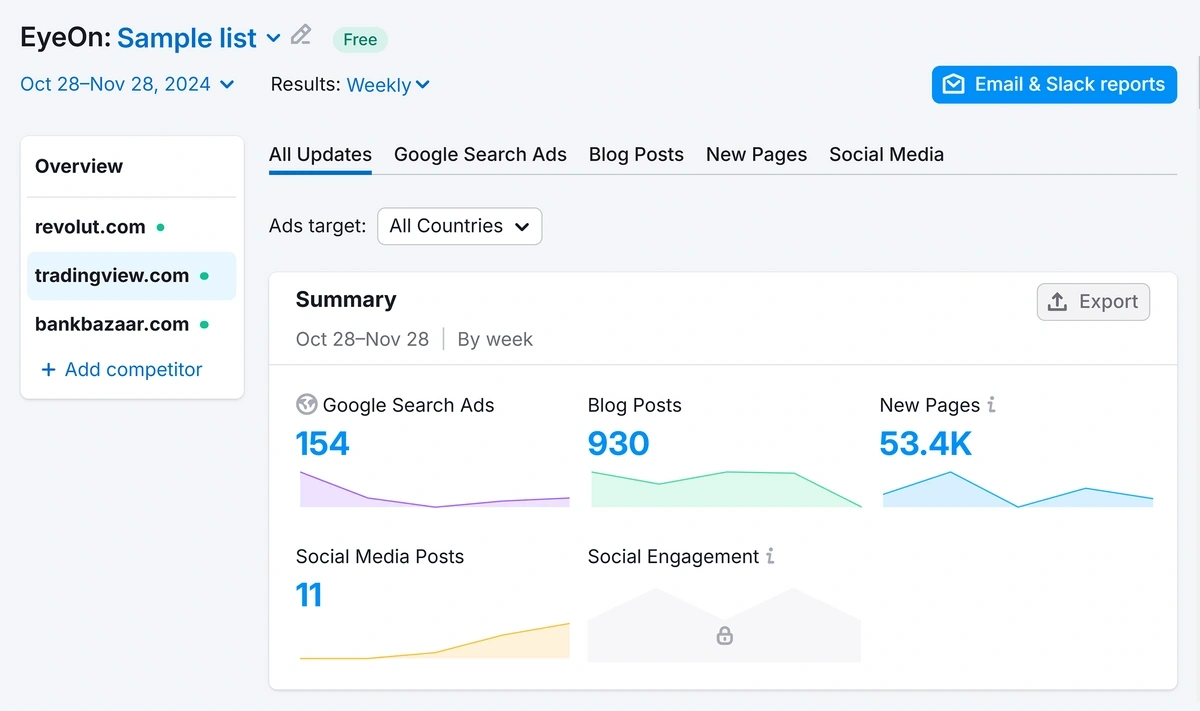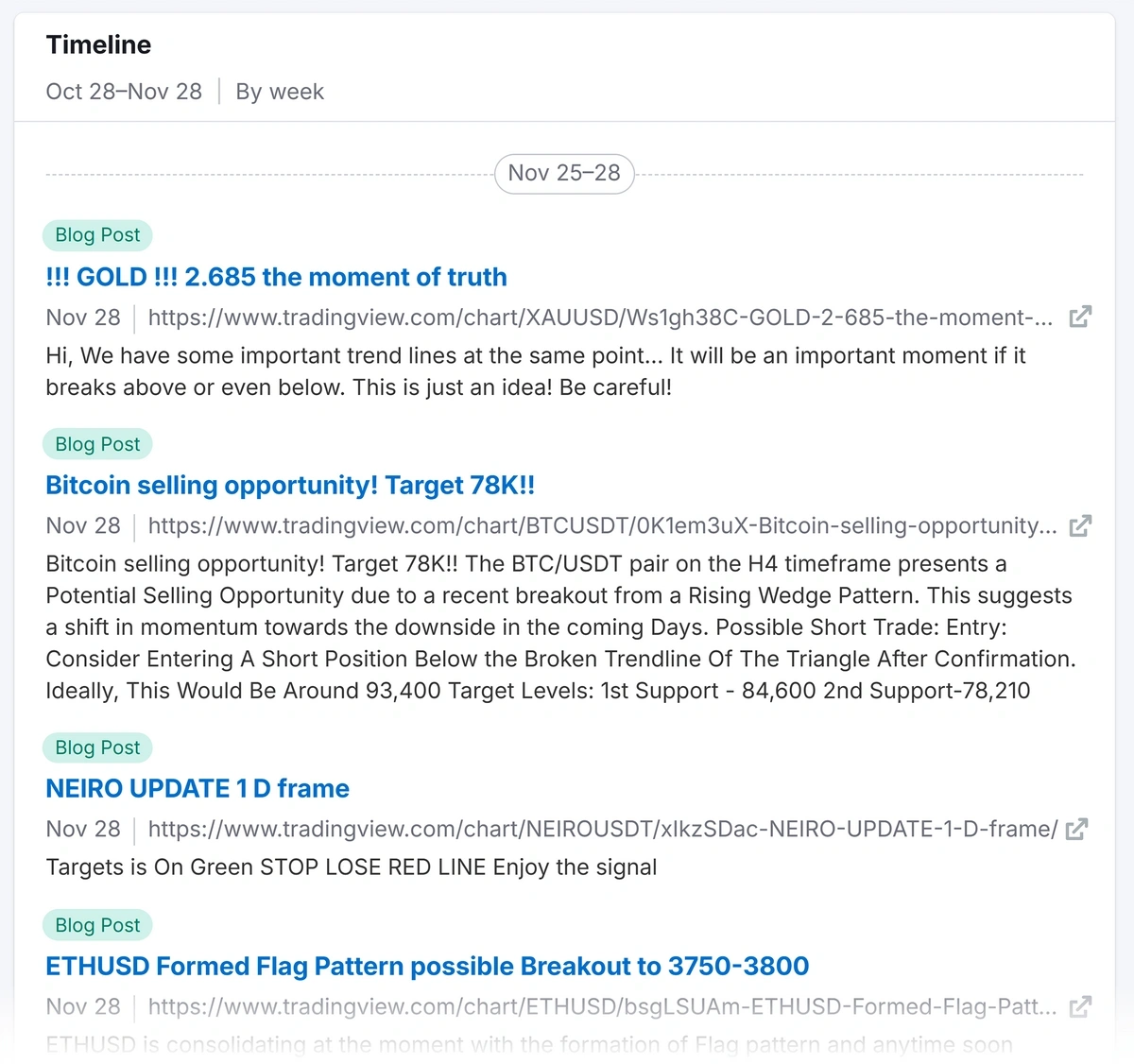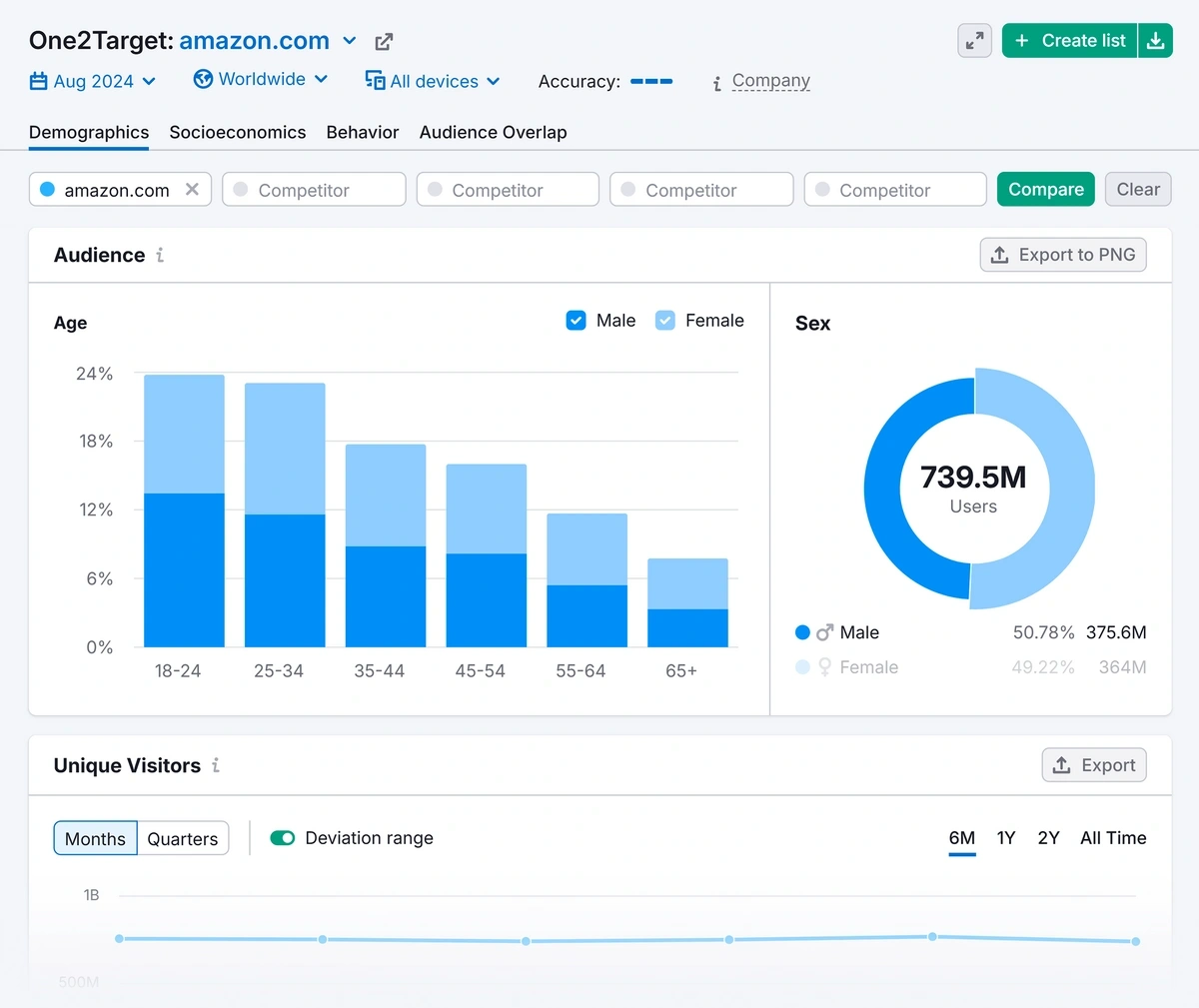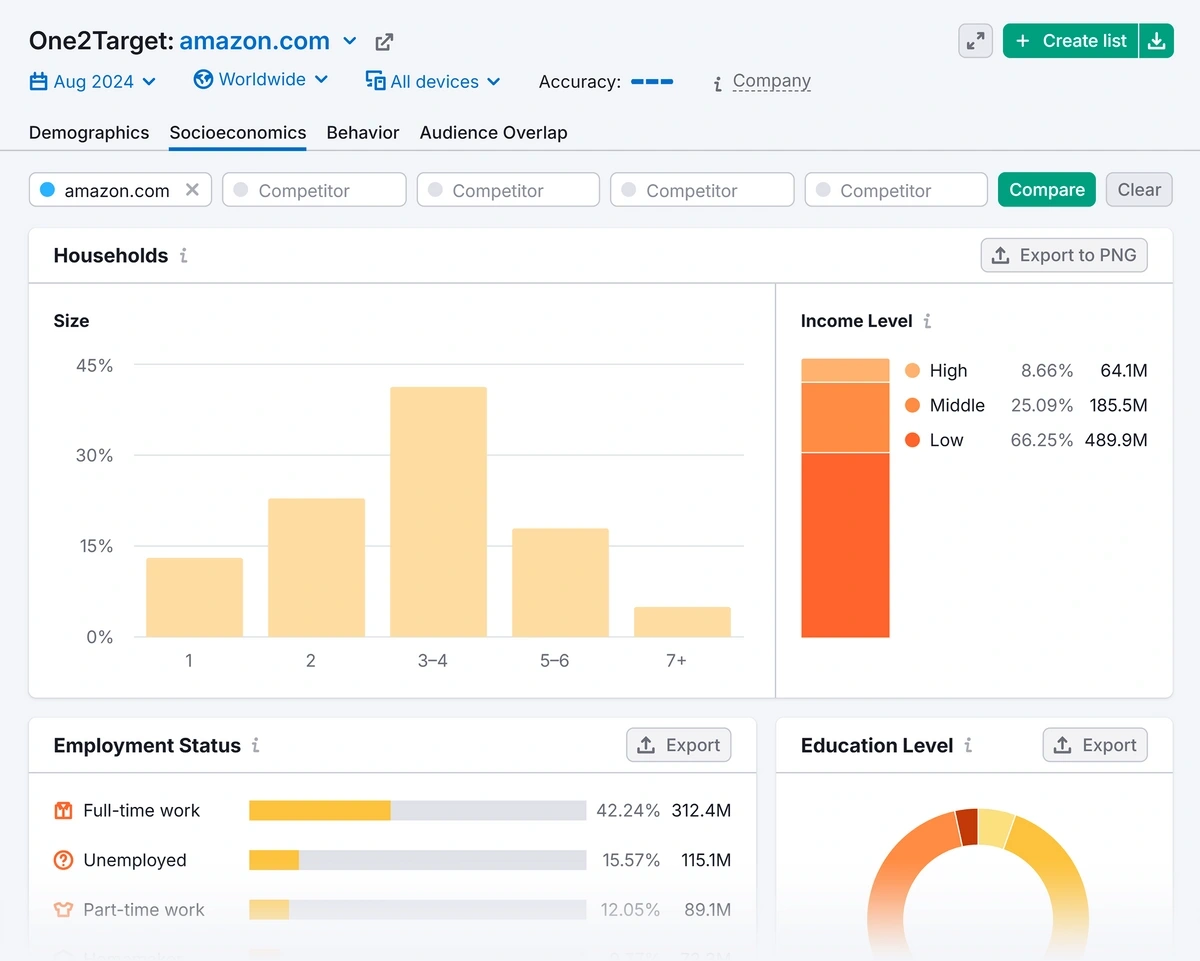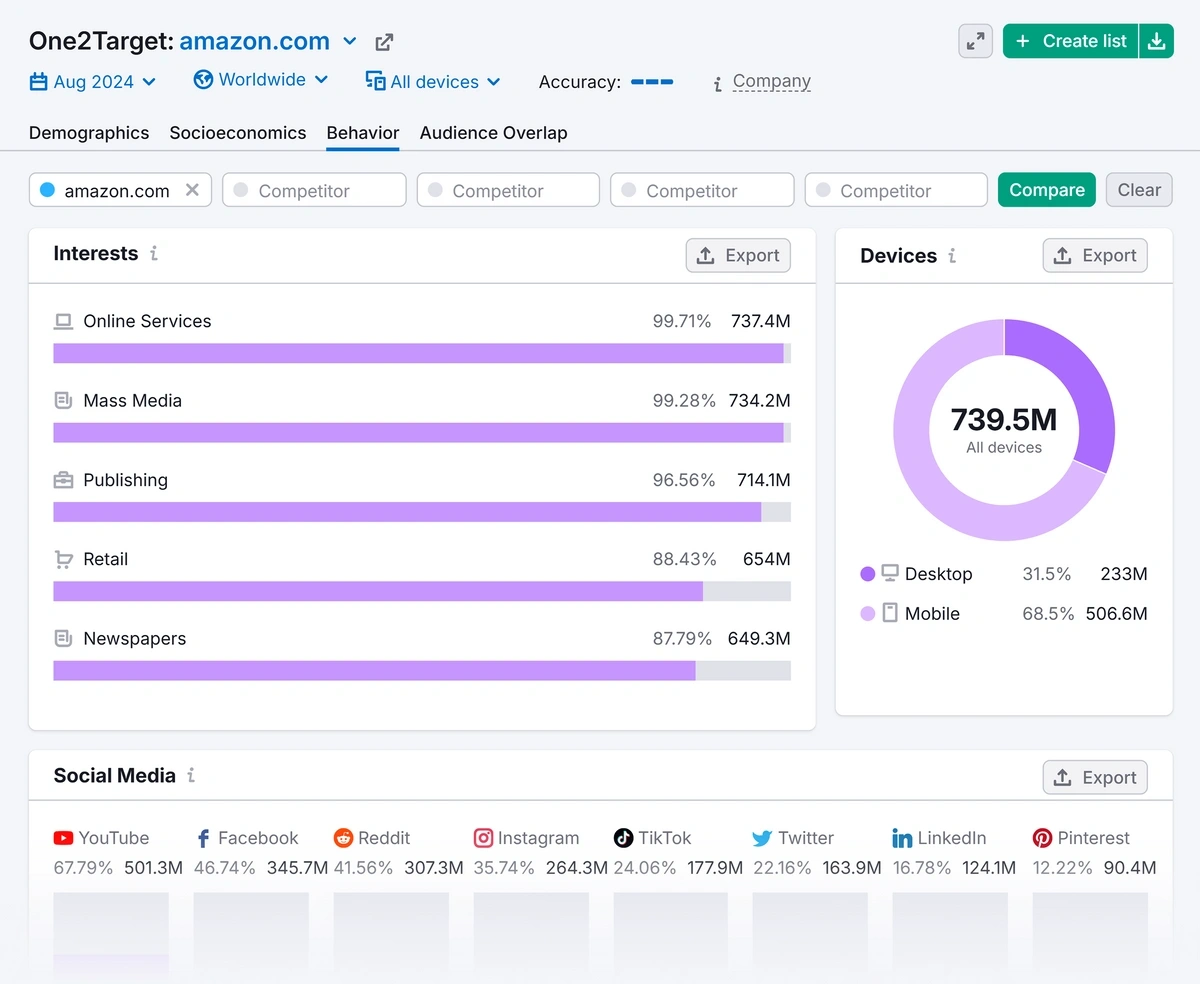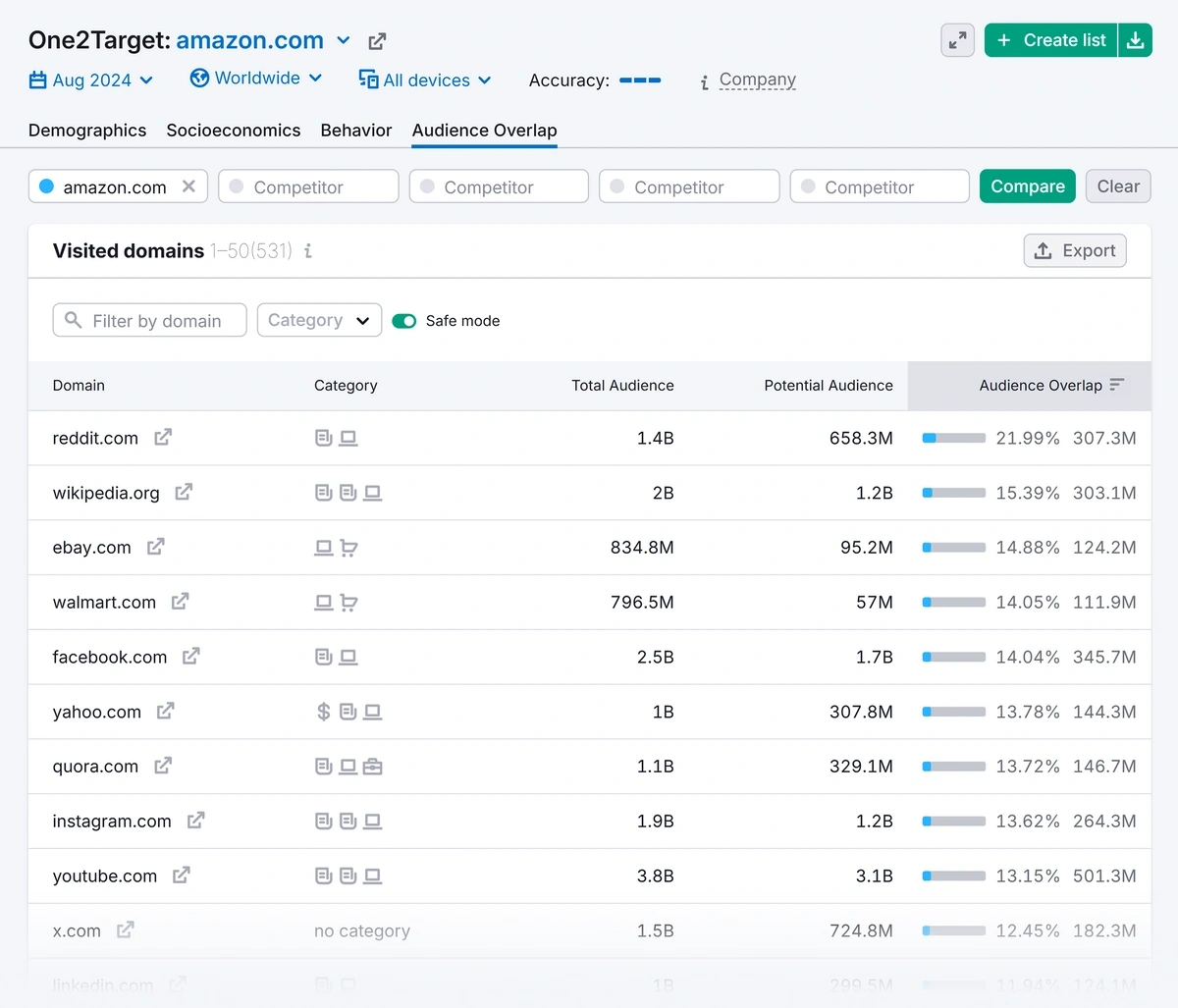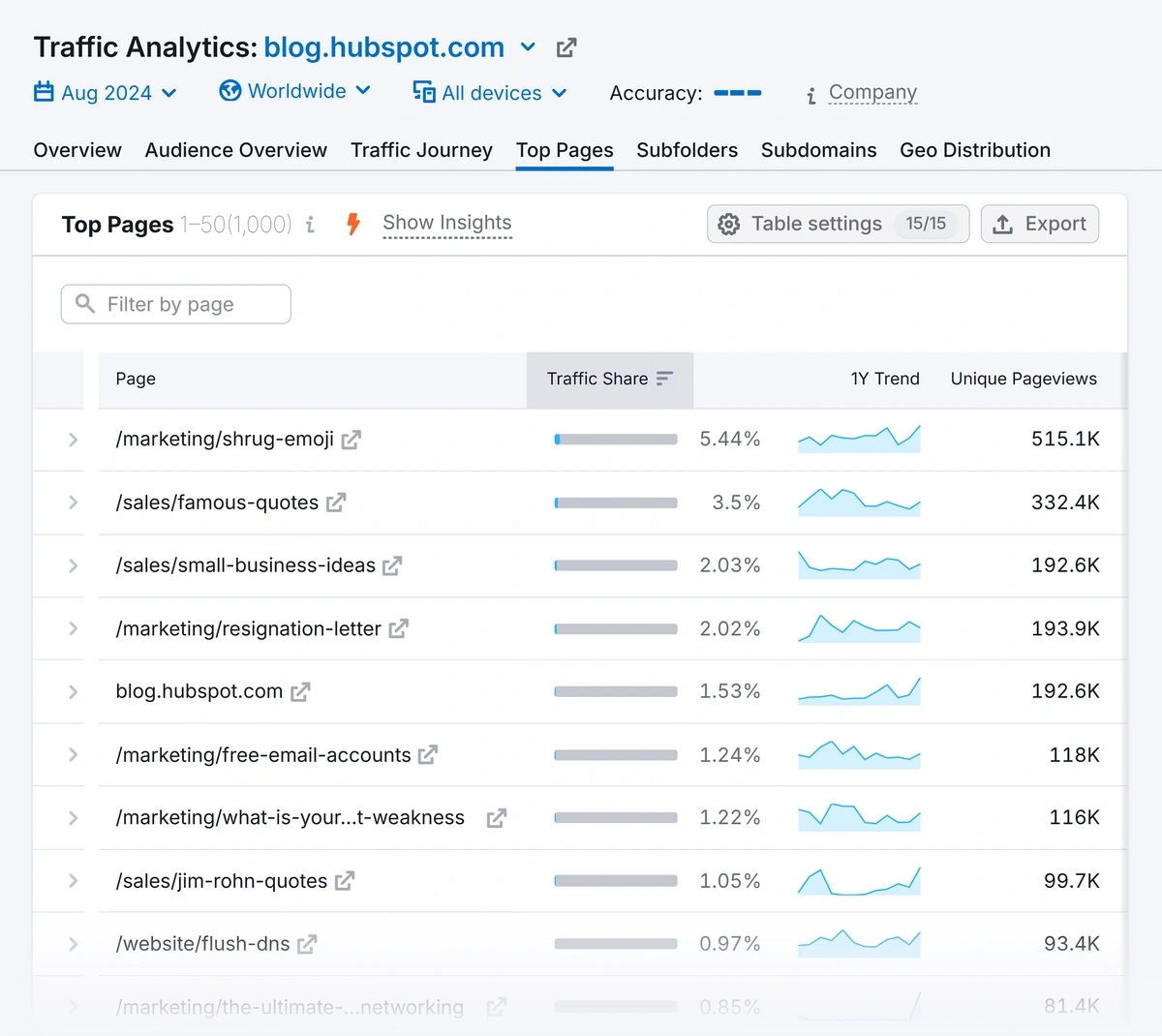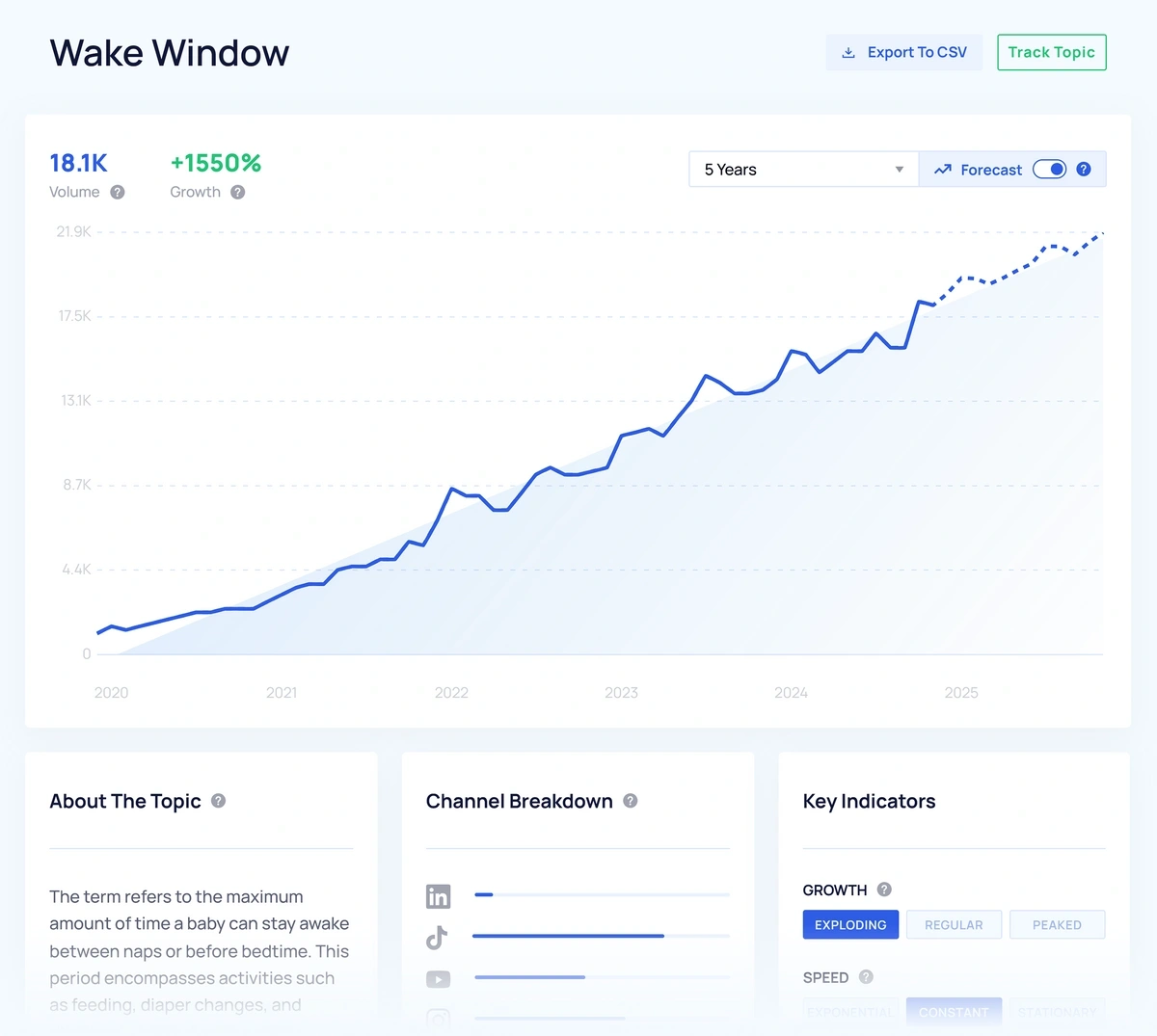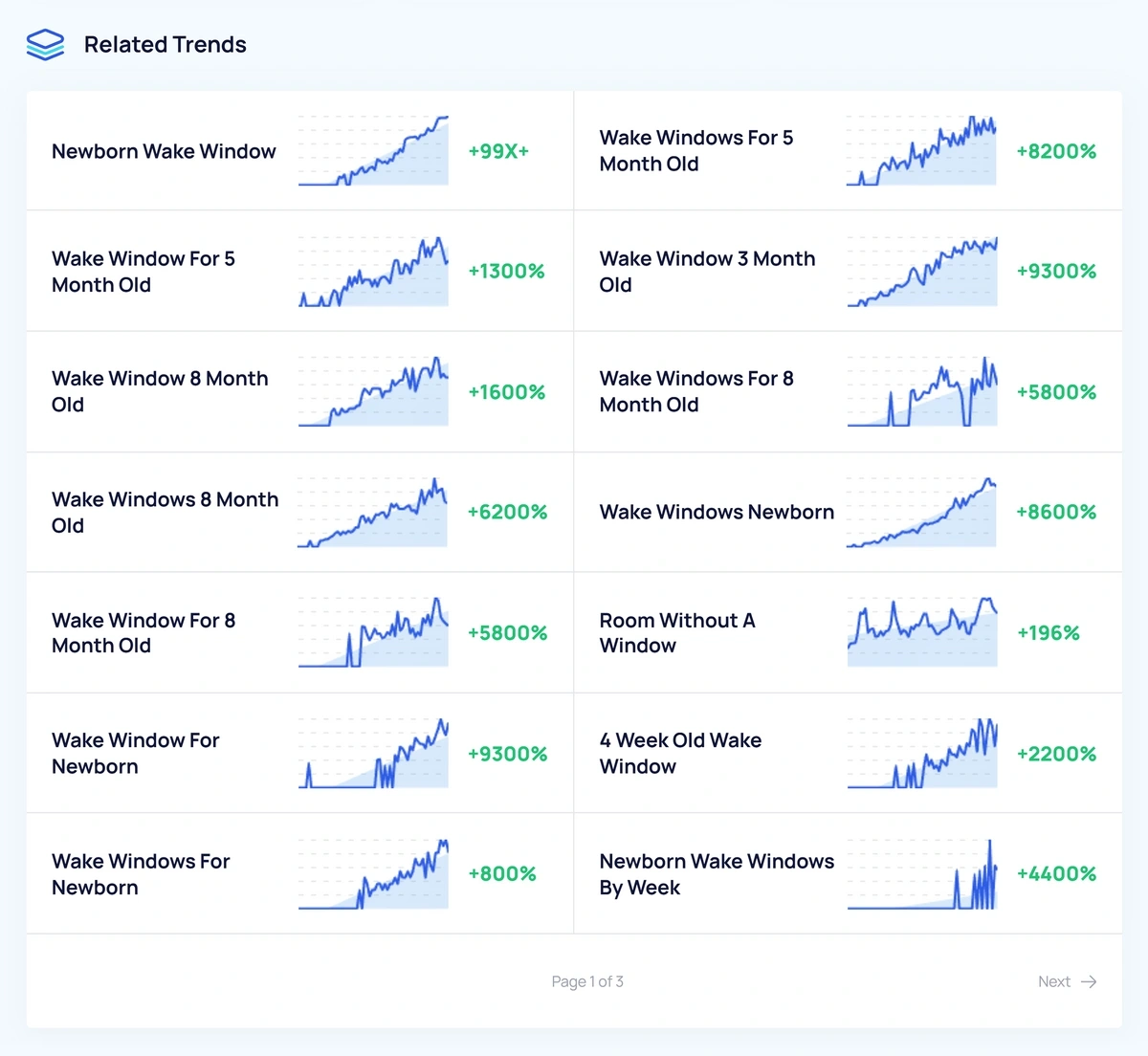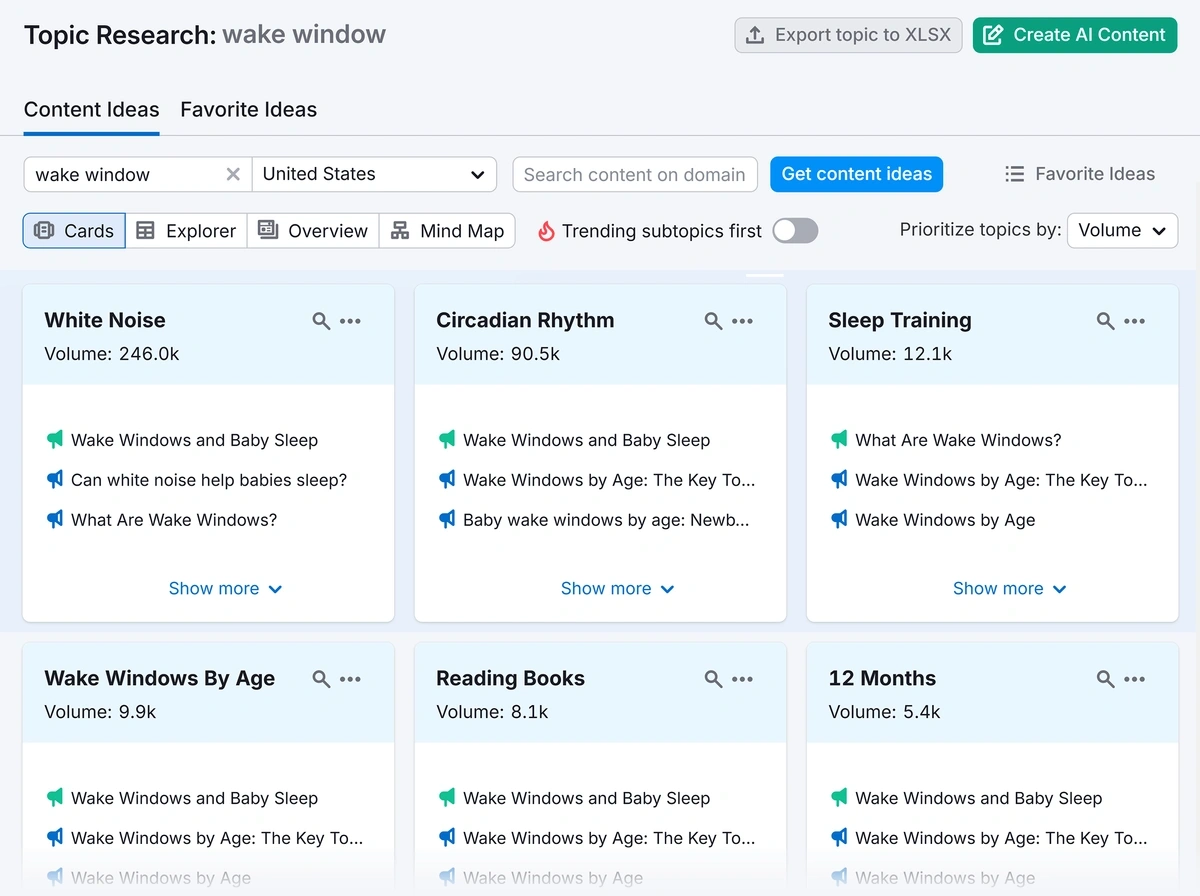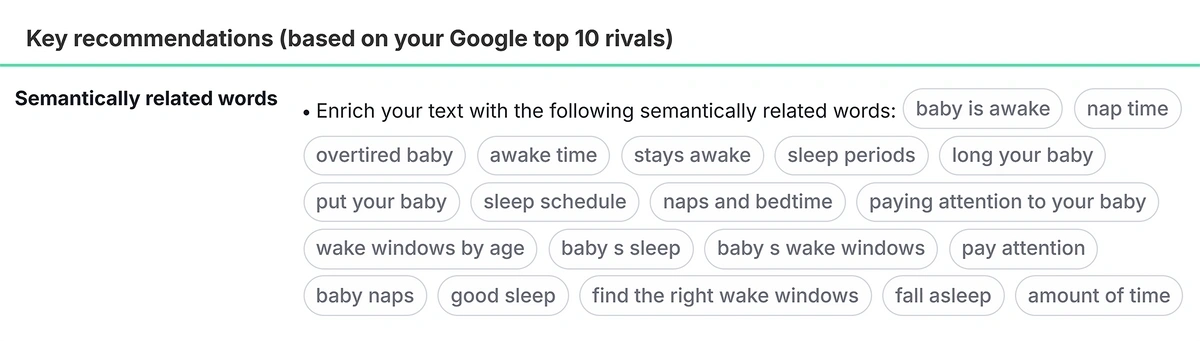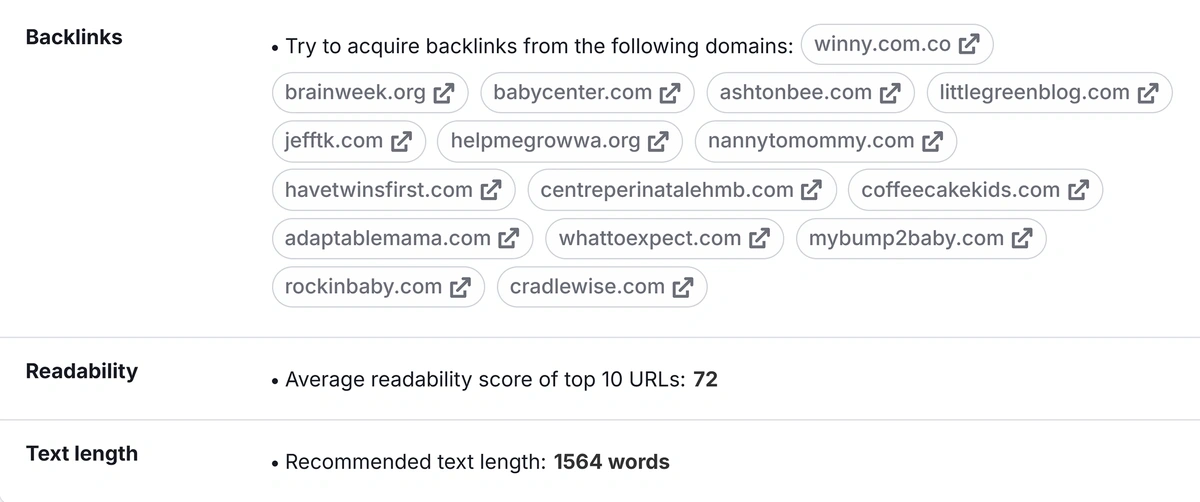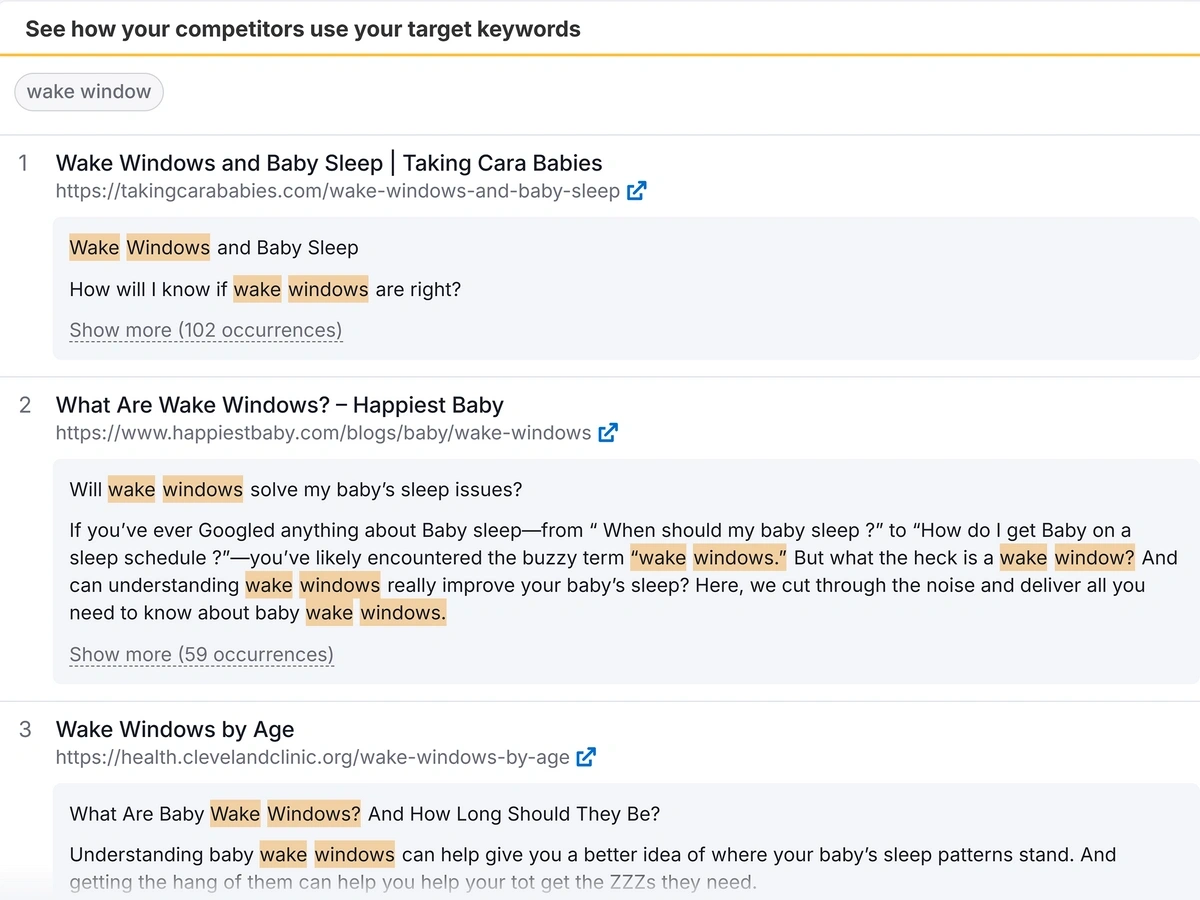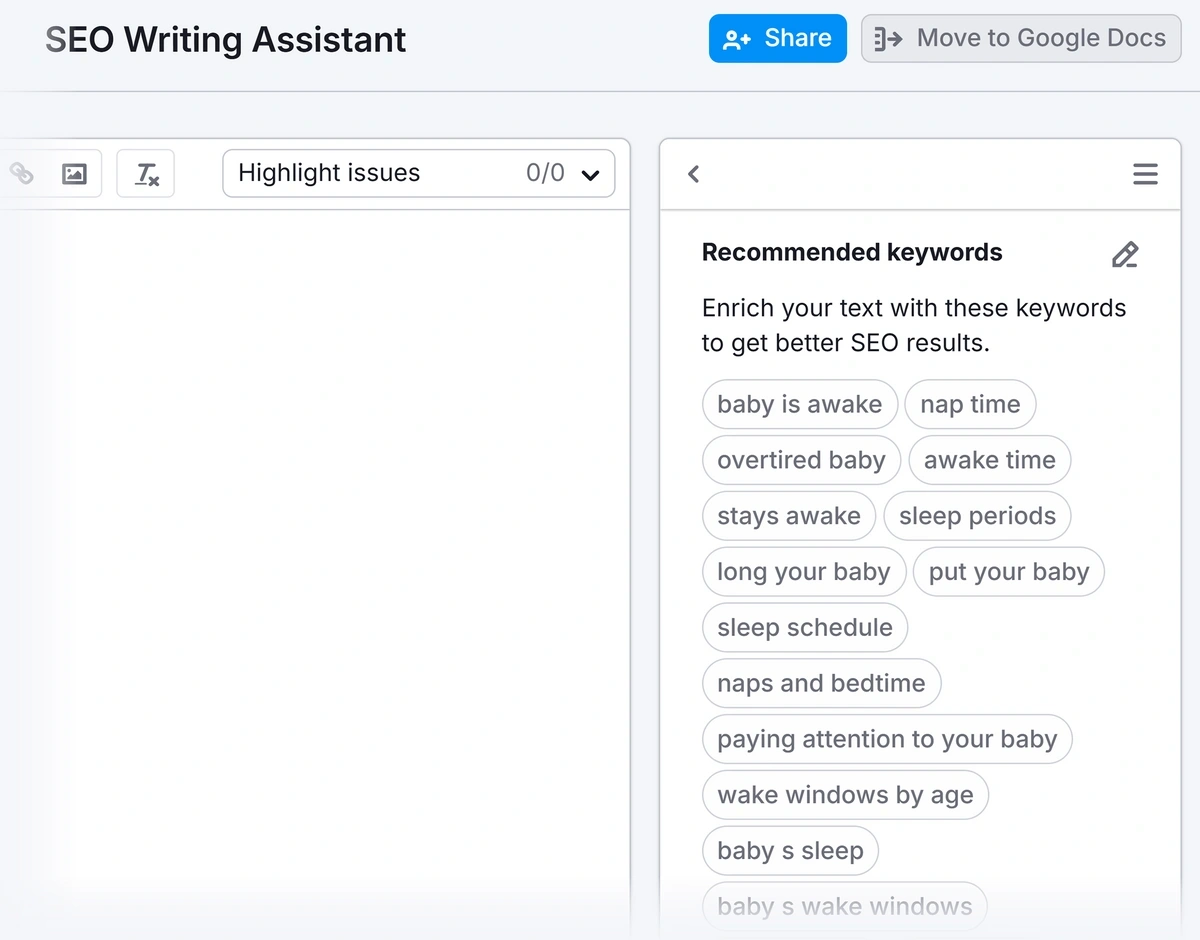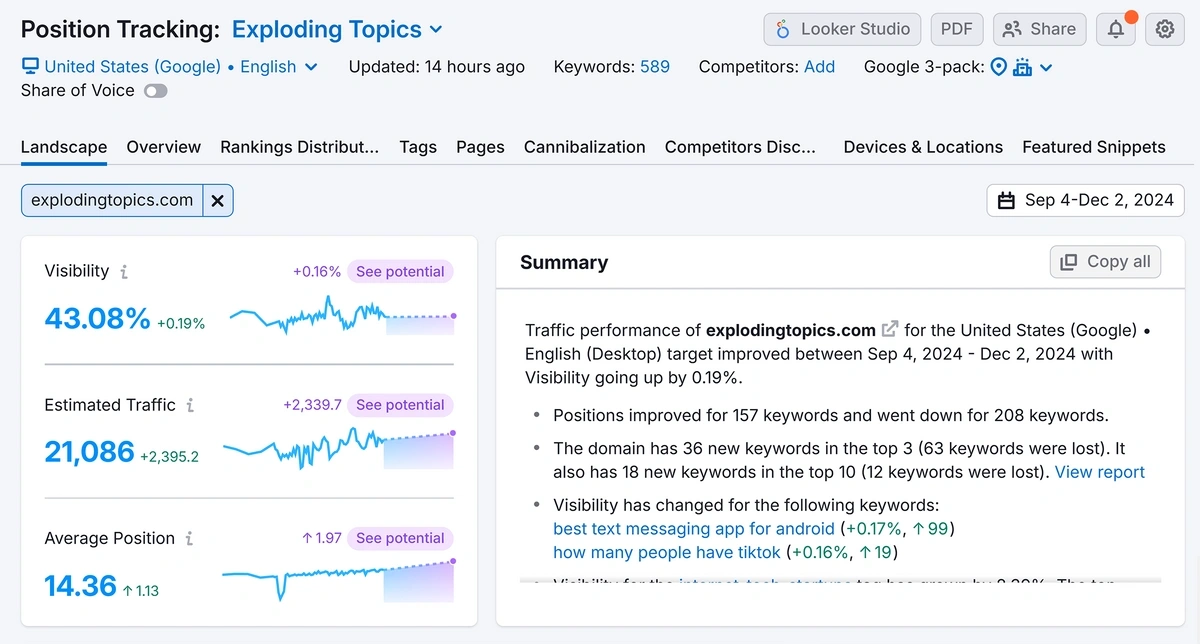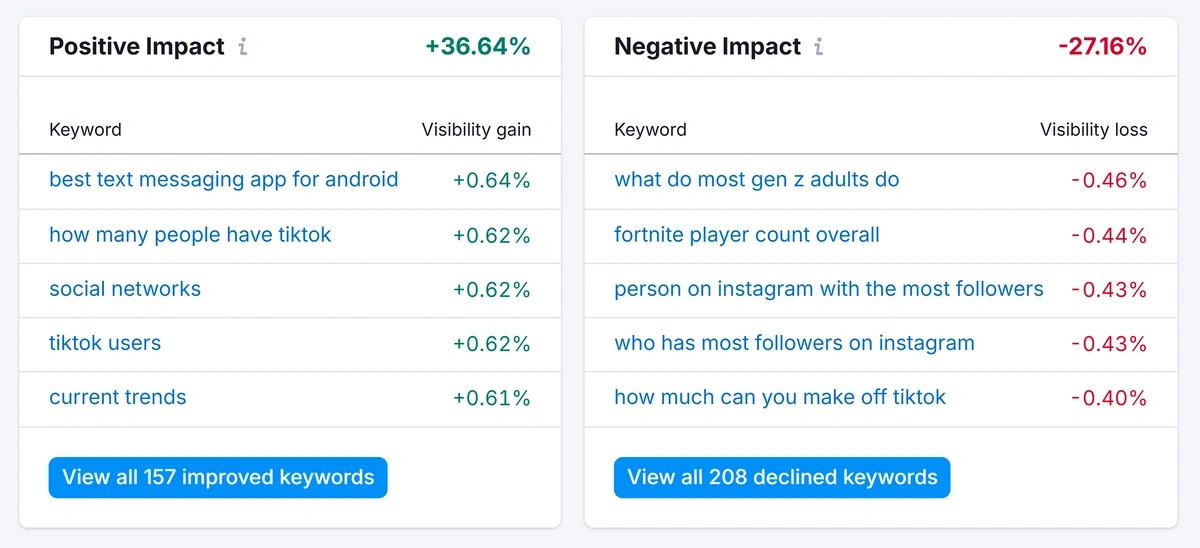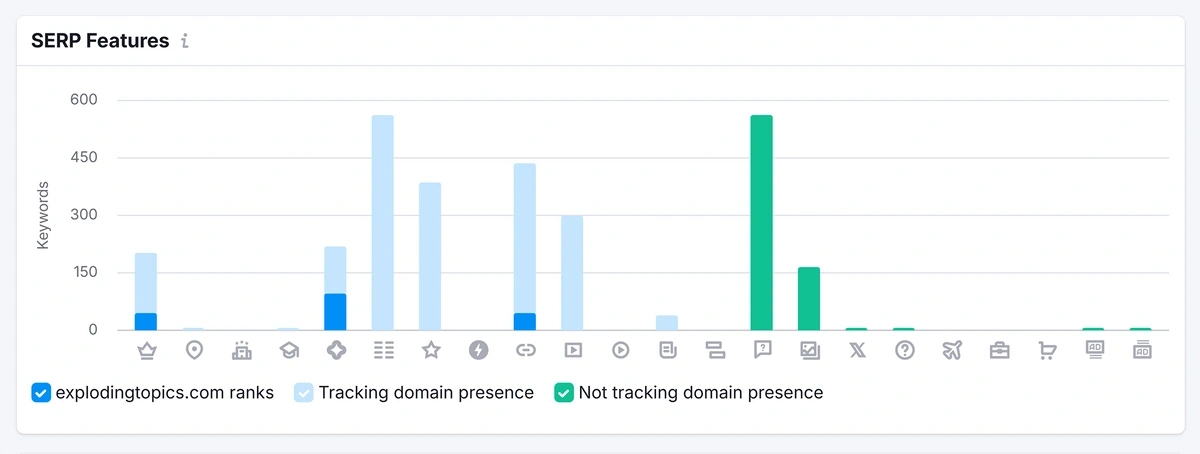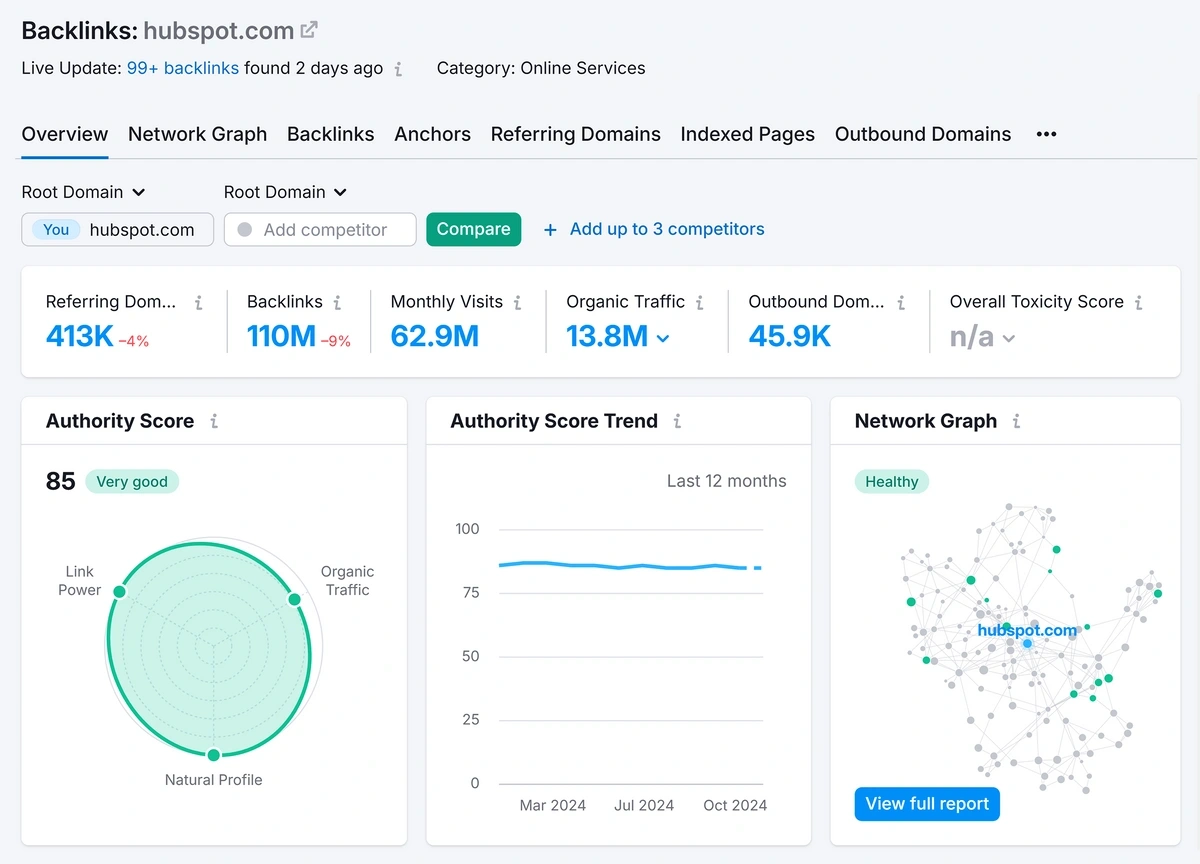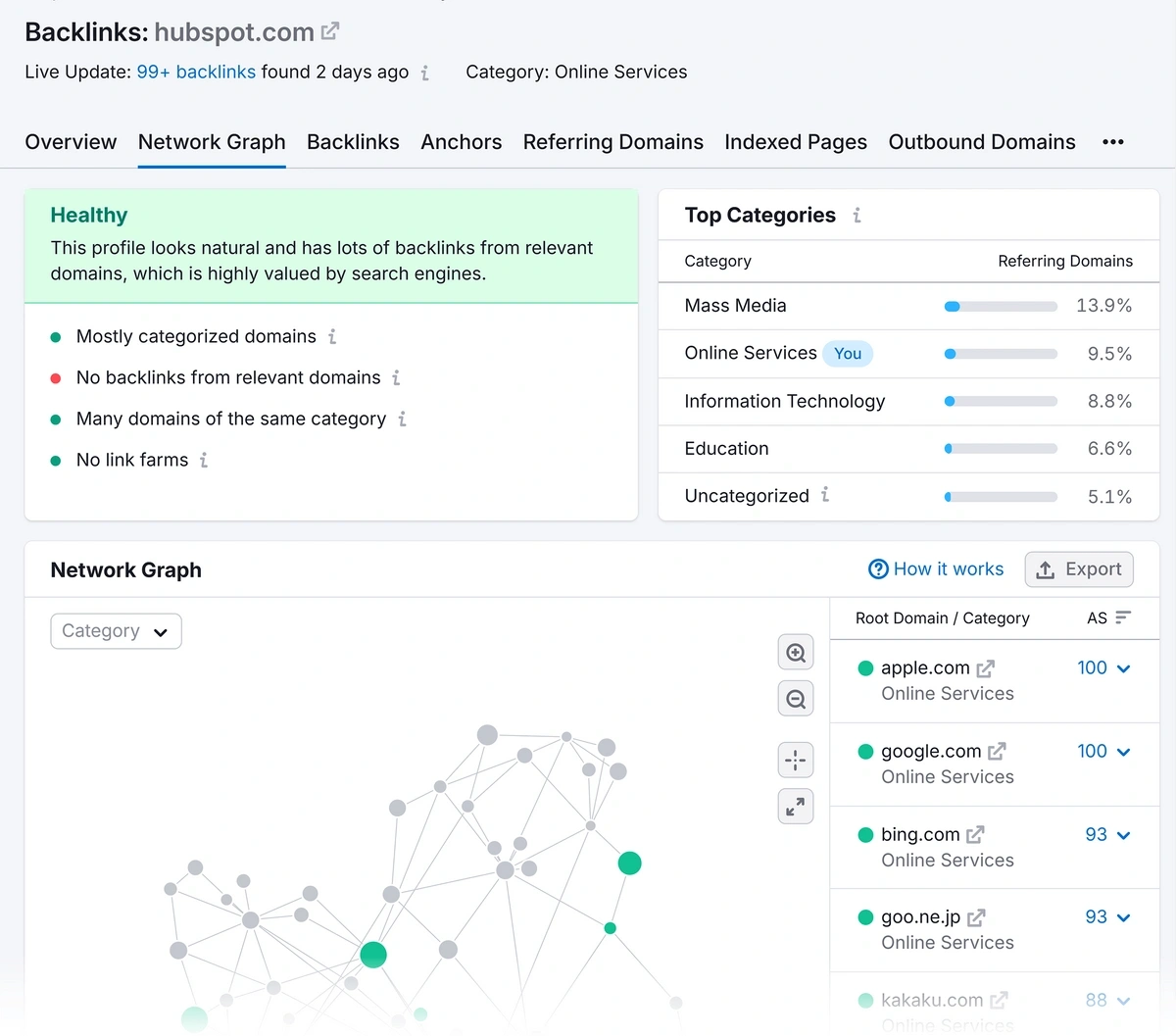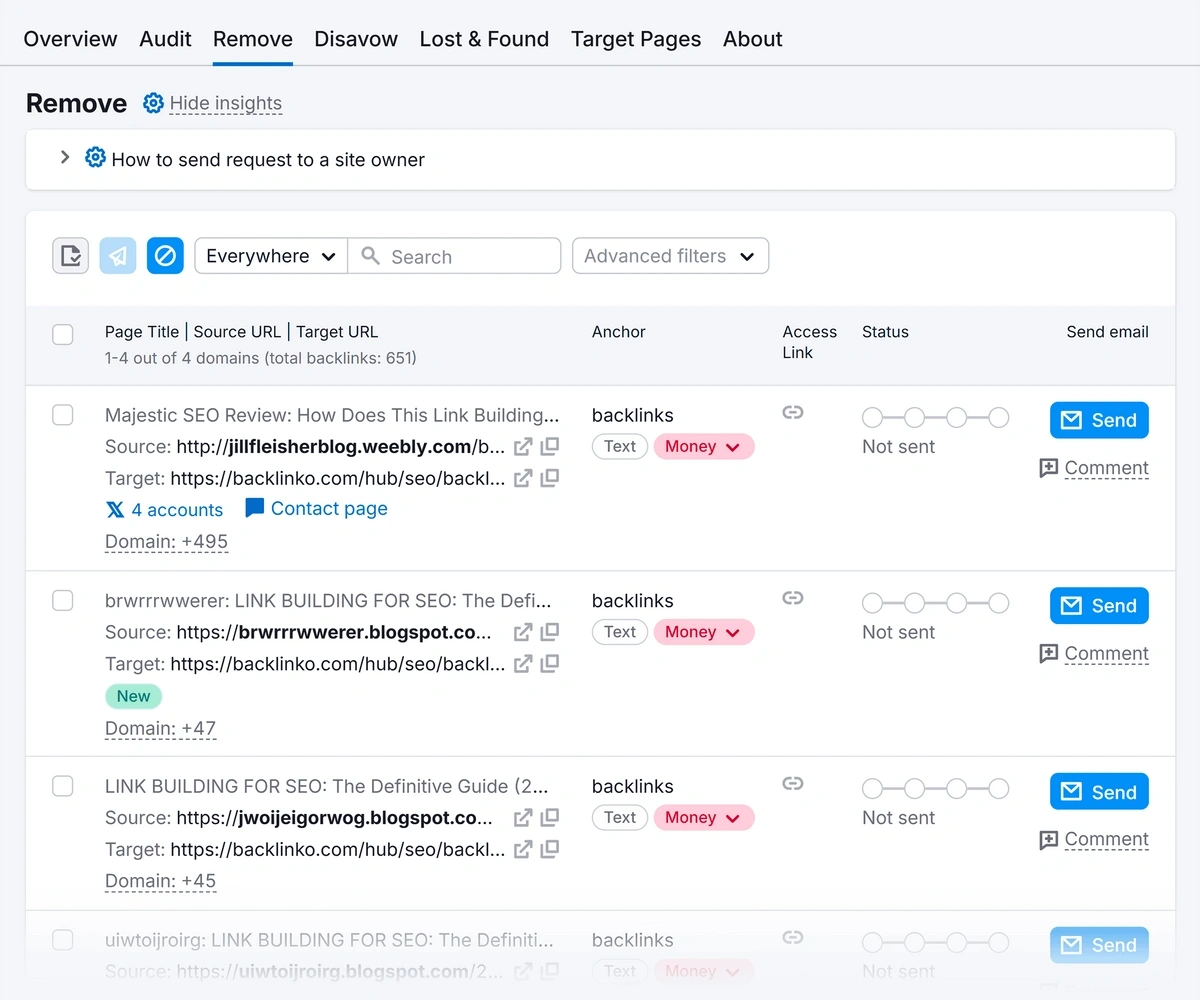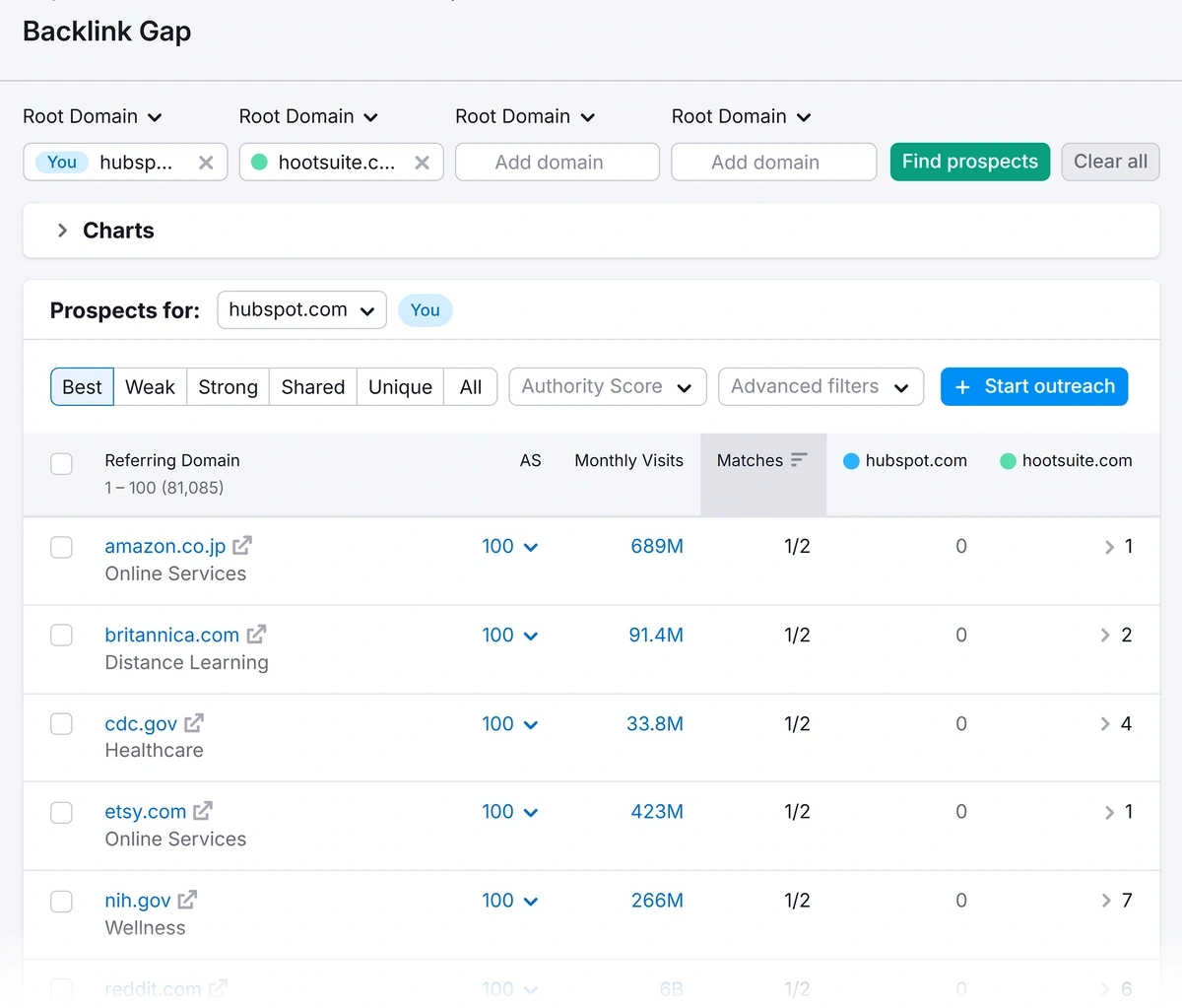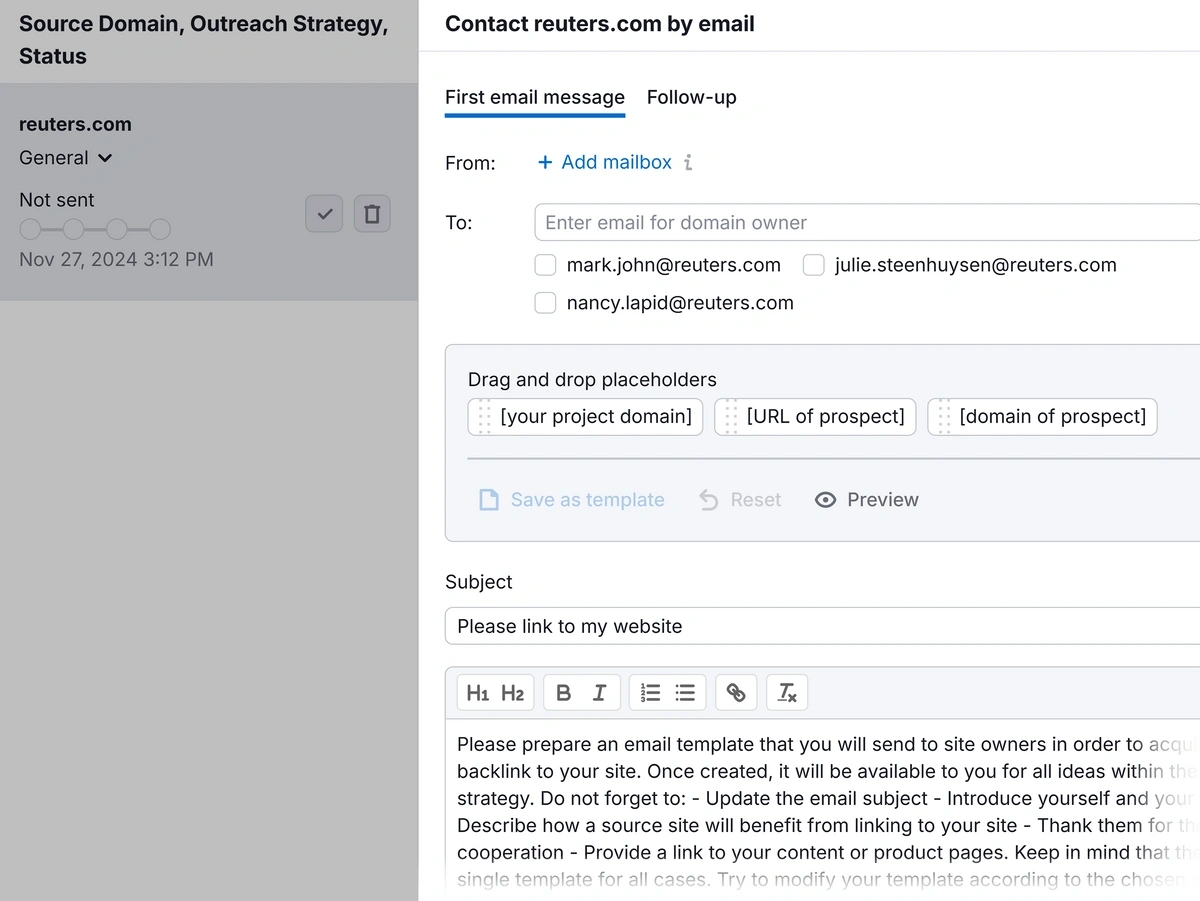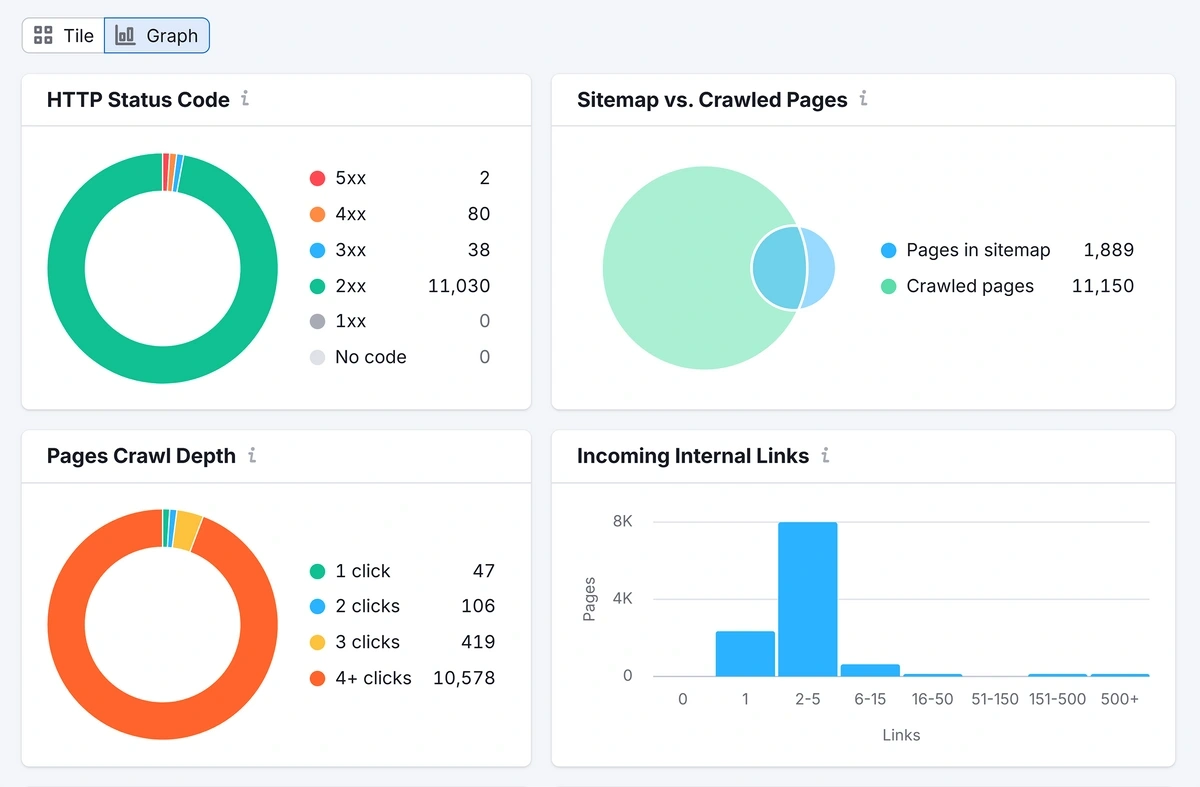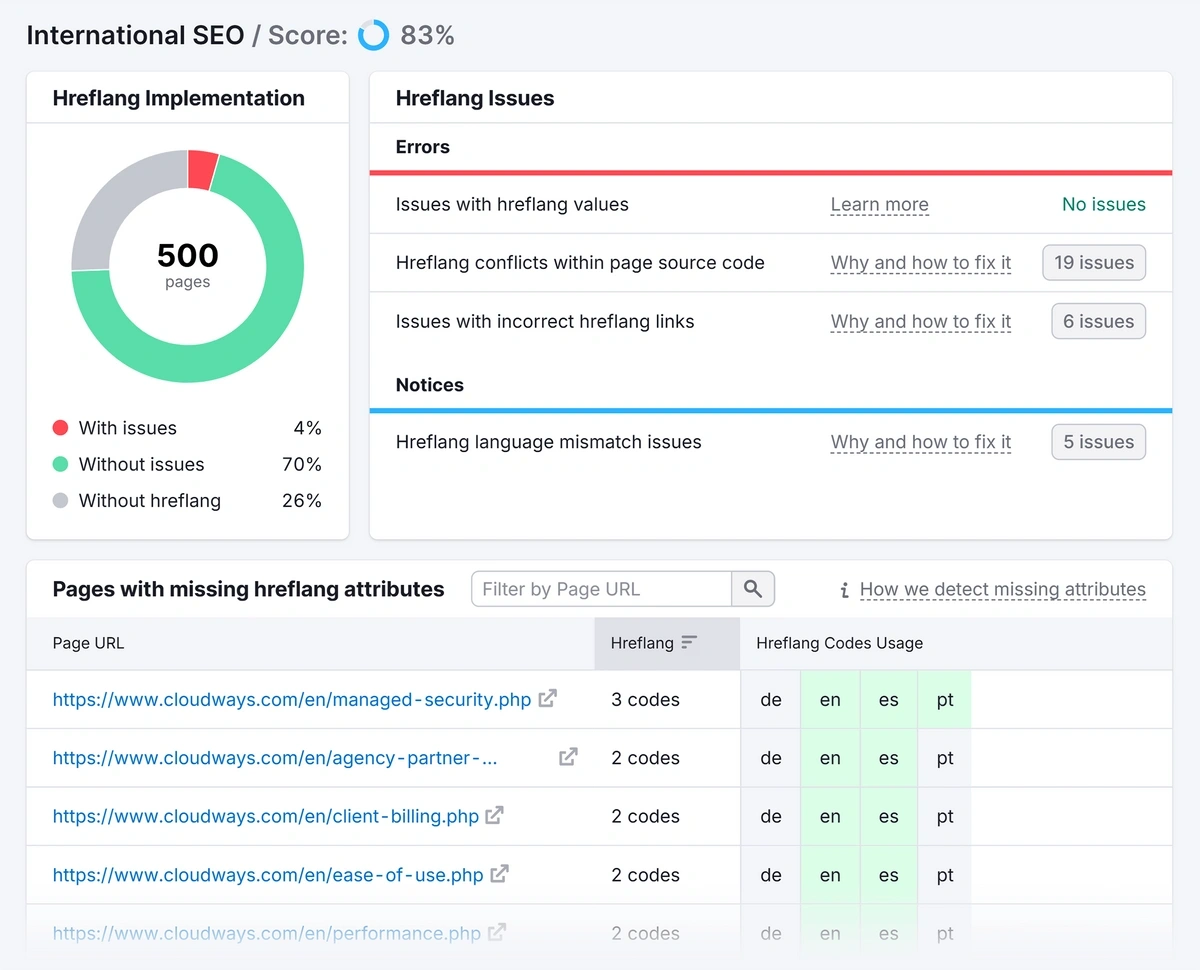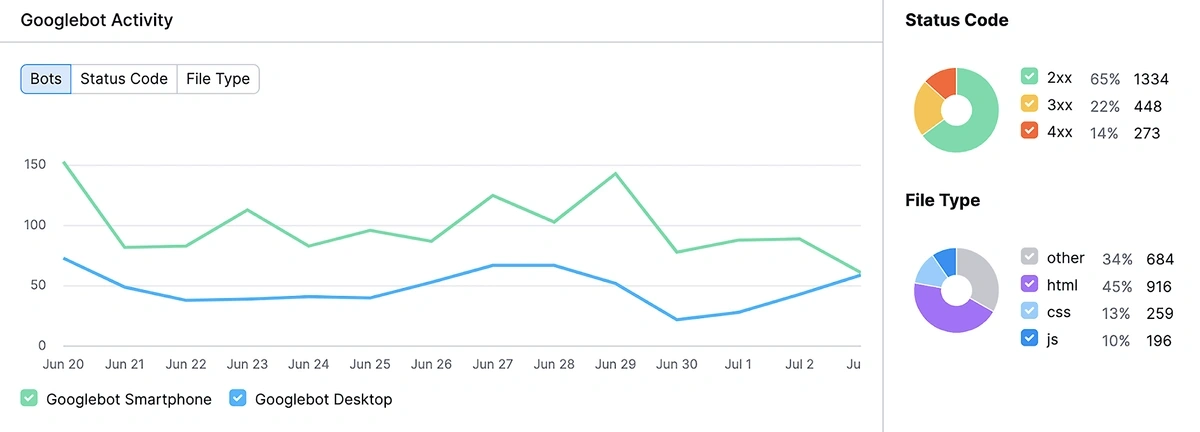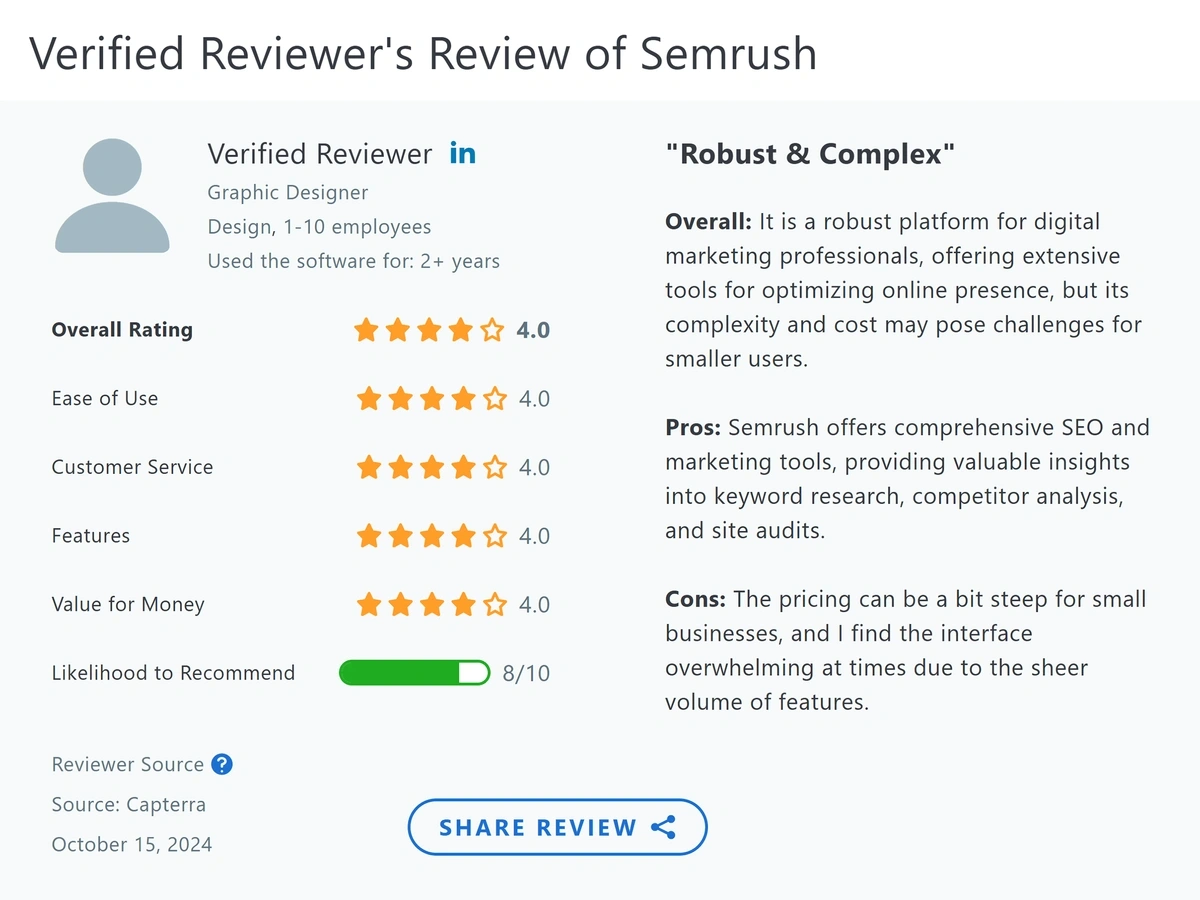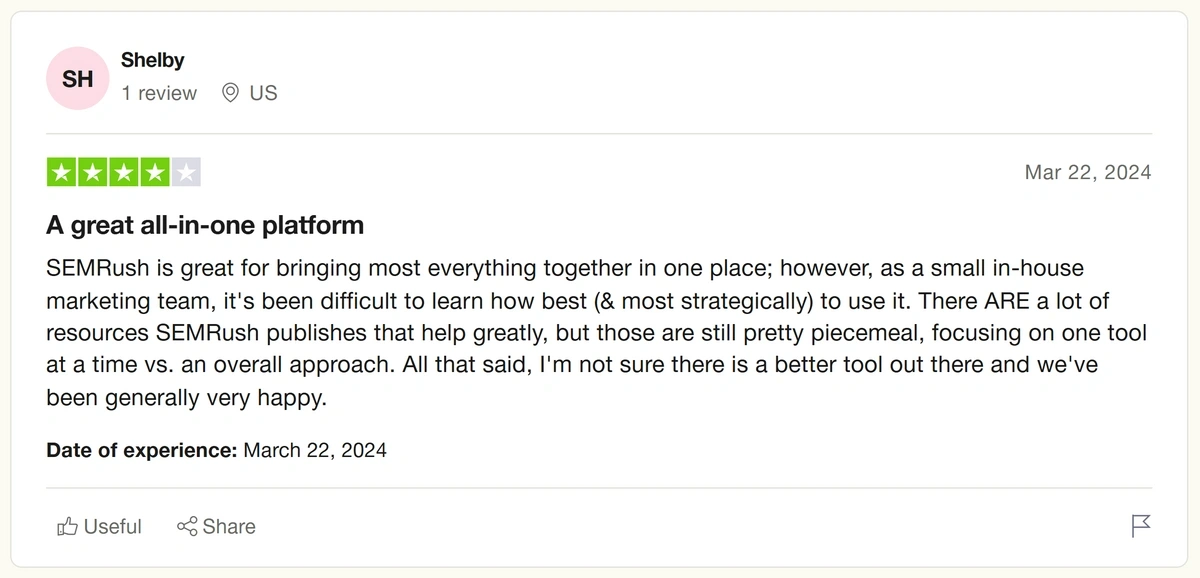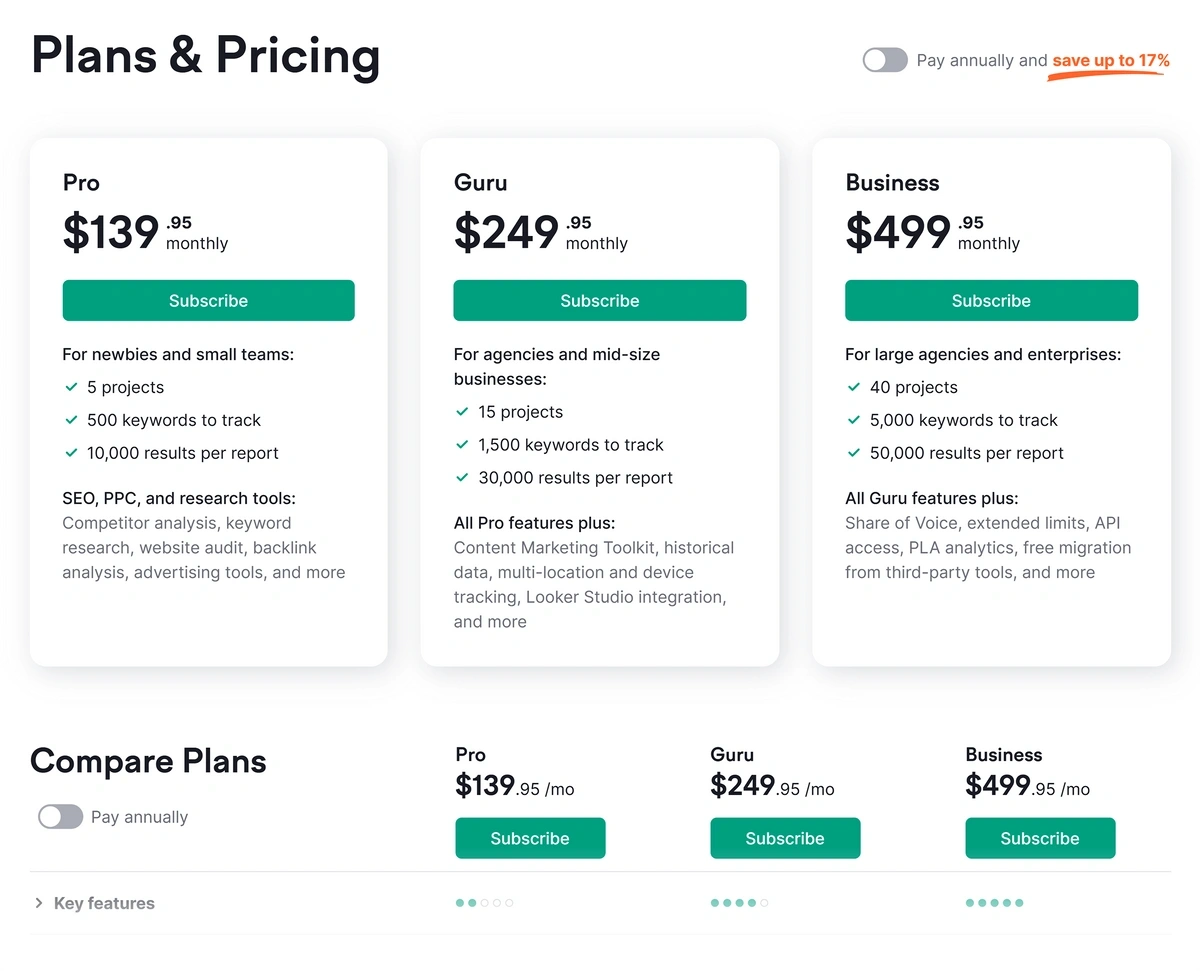Semrush Review: We Put It to the Test (2024)
I’ve been using Semrush for more than 5 years. It’s one of the top tools that I recommend for websites doing multi-channel marketing with a focus on SEO and PPC.
But how exactly can Semrush aid your digital marketing? And is it the right fit for your website?
In this Semrush review, I’ll share what I like about Semrush, what I don’t like, and whether it’s the best tool your money can buy.
Content
- Semrush Review: A Quick Overview
- Semrush For Organic And Competitive Research
- Keyword Research With Semrush
- Market Explorer
- EyeOn
- One2Target
- Identifying Trending Topics
- Content Marketing Toolkit
- Keyword Position Tracking
- Backlink Analysis
- Backlink Gap
- Site Audit
- Semrush User Interface And Ease Of Use
- Online Reviews
- Customer Support
- Semrush Pricing
- Semrush Vs Competitors
Let’s jump into it.
Semrush Review: A Quick Overview
I wanted to make sure that this post is the most comprehensive Semrush content marketing toolkit review.
Before I get into the details, here’s a quick overview of some of the best-known features:
- Keyword research: For a digital marketing tool, it’s critical to have accurate keyword data. Misleading statistics will only waste valuable time and money.
- Competitor analysis: The ability to discover trends in your competitor’s search and PPC performance is a crucial component of any good digital marketing tool.
- Backlink research: A good SEO tool should maintain an accurate backlink index for both big and small websites.
- PPC features: In-depth PPC data can be invaluable for businesses that want to make smarter decisions to improve ROI.
- Audience analytics: The top marketing tools should offer audience insights and assist businesses in understanding their market better.
- General usability: A well-designed user interface with strong visual reporting assists better decision-making and saves time.
With that, let me summarize what I like and don’t like about Semrush.
Semrush Pros
These are the main highlights that stand out for me based on my experience working with various SEO tools over the past 10+ years:
- Keyword data is trustworthy: Semrush shows you tons of data to help you identify the right keywords for SEO and PPC. The keyword difficulty and volume estimates are fairly accurate based on my experience performing keyword research for different SaaS websites.
- Great visualizations: Semrush uses a bunch of graphs to report metrics and track trends in a user-friendly way. It’s so easy to see trends and changes in traffic growth and ranking shifts over time with interactive charts.
- Powerful filters: In every report, Semrush adds just the right amount of helpful filters that greatly simplify analysis. Whether you’re looking for low-hanging keyword opportunities or tracking specific SERP features, the filters let you narrow down your analysis and cut out the noise.
- Meaningful updates: One thing I’ve always loved about the Semrush team is that they’re always innovating and adding useful new features. Some of their AI SEO tools like Copilot summaries and personalized keyword difficulty scores make analysis so much easier.
Semrush Cons
Like all marketing platforms, Semrush has some flaws. Here are a few I wanted to highlight:
- Limited internal link analysis: While Semrush gives you important insights like internal link distribution and orphaned pages, it doesn’t analyze internal links on a page-by-page basis like Ahrefs.
- Traffic inaccuracies: Semrush is great at assessing how popular a website is, but the actual traffic estimates won’t always match your GA4 reporting.
- Learning curve: Semrush does a good job of making such a complex tool fairly straightforward to use. That said, new users need to spend some time exploring the tool to get the most out of it.
This is the tl;dr of my thoughts about Semrush. But if you’re curious to see how I came to these conclusions, read on.
Semrush for Organic and Competitive Research
The Domain Overview tool displays a bird’s eye view into any website’s on page, off page, and PPC data.
Right at the top of this rceport, you’ll find key information like a website’s organic search traffic, paid search traffic, and total backlinks.
If you want to see a site’s traffic trends over time and distribution by country, the visual charts bring a quick, helpful snapshot.
The SERP features chart is my favorite. It’s how I keep track of SERP features like:
- Featured snippets
- AI overviews
- People also ask questions.
You’ll also find helpful charts and tables that summarize a site’s top keywords and competitors.
There’s also a sample of actual PPC ads that the site is running. It’s a handy way to take a look at some of your own ads or spy on your competitor’s Google ads.
For off page SEO, the tool includes a concise backlink profile report at the bottom.
It shows which external pages are linking to which pages on your site with the exact anchor text— a critical component of a strong backlink strategy.
Backlinks are broken down by type (text, image, form, and frame). You can also see how many of your links are follow vs nofollow.
That’s just the right amount of info to get a good idea of what any website’s backlink profile looks like overall.
All this info in the Domain Overview tool isn’t just good for seeing the big picture about your website only. It’s a powerful tool for obtaining valuable intel on your competitors as well.
So you can use Domain Overview for a speedy general analysis and monitoring key metrics of your own website. It’s also great for competitor analysis.
Semrush has dedicated tools for diving deep into every aspect of the broad information that appears here.
Traffic Analytics
Traffic Analytics offers detailed insights into a website’s overall traffic, including traffic from:
- Social media
- YouTube
- Email.
In addition to unique visits, Semrush also provides engagement metrics like average visit duration and the percentage of sessions that resulted in a purchase.
In my experience, Semrush can be optimistic about your traffic. But all SEO tools are doing their best to estimate; Semrush isn’t unique in that sense.
And you can always connect your Google Analytics account if you want to compare the metrics.
The real value of Traffic Analytics is in spotting relative changes in traffic and growth over time.
If you’re trying to see how different competitors are performing after a Google update or analyze which competitors had the strongest growth in a quarter, the traffic movements reveal the answer accurately.
What if you want to see traffic sources that are working well for your competitors?
This data could uncover an SEO strategy that you haven’t tried yet.
Semrush makes this information very plain by displaying traffic distribution by channels. Few marketing tools provide this level of traffic insights, so Semrush stands out as the best here.
All the data you get from traffic analytics is actionable. So you can use this as a starting point for your competitor analysis and strategy.
Organic Research
The Organic Research tool shows you everything you need to know about a website's search traffic and ranking changes over time.
I use this tool to find out which keywords a website is ranking for, along with the SERP features they currently have.
The main overview page gives you a glimpse of:
- Top organic keywords
- Top pages by traffic
- SERP features
- Competitors.
Clicking View All under the Top Keywords summary takes you to the full report. It gives you a complete view of competitor keywords and their ranking positions.
It works equally well for analyzing your own keywords.
Semrush also shows you the ranking history for every individual keyword.
This is great for checking if your competitors are losing ground on certain keywords. You might be able to capitalize on their losses.
Click the arrow next to a keyword to expand the timeline.
Semrush has a massive keyword database with more than 25 billion unique keywords. You’ll always have enough keyword data to work with in most situations.
But what if this data is overwhelming?
This is where the powerful filters come in handy.
Always focus on a smaller subset of keyword data to analyze competitors without the noise.
Based on my experience, Semrush is super accurate with keyword positions. It always checks out with actual positions I see on SERPs.
Keyword Research with Semrush
Semrush has the most powerful keyword research tools on the market.
I like using the free keyword research tool on Exploding Topics when I need a quick overview of keyword ideas.
But Semrush goes a lot further. It has multiple keyword research tools. They each provide different insights.
Let’s take a look at what each is good for.
Keyword Overview
The Keyword Overview tool shows you the major, top-level data points for a specific keyword. This includes keyword volume, difficulty, CPC, and more.
I like that Semrush displays all of this information in a compact interface. It doesn’t feel overwhelming.
This tool lets you quickly develop a “feel” for the keyword you’re researching. I use it to answer questions like:
- Is this keyword easy to rank for?
- What does the search trend look like?
- What keyword variations and questions could I target?
What’s impressive is that Semrush will build your entire keyword strategy too, creating clusters with pillar pages and subtopics automatically.
It’ll show you a brief list in this report first, but you can click through to get the full cluster built for you.
This is an AI feature, and it isn’t just a fancy gimmick.
I should note that the topic clusters aren’t perfect. You’ll need to apply some SEO knowledge and common sense. After all, you know your audience best.
But this is about kickstarting the brainstorming process. There are always at least a few pillar page and subtopic combinations worth your attention here.
Semrush also uses AI for a personalized analysis of your domain.
This generates a personalized keyword difficulty score (PKD). You can immediately see whether a keyword is going to be easy to rank for, based on your own domain data and topical authority.
I also like the SERP report at the bottom that summarizes the results for your keyword. It’s convenient to see who you’re competing against and how many backlinks are pointing to top-ranking sites.
Now if you want to go deeper and access thousands of keyword ideas related to your topic, you’ll need the Keyword Magic Tool.
Keyword Magic Tool
The Semrush Keyword Magic Tool takes your seed keyword and finds every possible search term related to your query.
Semrush uses its massive keyword database to show combinations of related search terms. You can then use filters to find the perfect ideas for your website.
For example, you can use modifiers to narrow your search to different options for partial or exact match combinations for your seed phrase.
Once again, the filters will help you focus on keywords you can rank for. With the keyword difficulty (KD) filter set to “Possible”, you can immediately identify interesting opportunities.
You can also get a personal keyword difficulty score to gauge how challenging it would be for your website to rank for these keywords.
Keyword Gap
Keyword Gap lets you identify keywords your competitors are ranking for, but you are not.
It’s easy to overlook this tool. But I think it’s one of the most powerful features you’ll find in Semrush.
The “Top Opportunities” card highlights keywords that you don’t rank well for – or don’t rank for at all.
Naturally, these represent your best opportunities when planning SEO strategy.
I find the comparison table at the bottom is super helpful. You’ll find keyword positions for each competitor here.
The default view alone reveals tons of keyword opportunities.
If you use the modifiers just above the table, you can get even better ideas.
For example, clicking on “Untapped” highlights only keywords that at least one of your competitors is ranking for.
You can use this info to find low competition keywords and get a head start over remaining competitors.
And if you combine this with filters like personal keyword difficulty (PKD), you can uncover new or trending keywords that are reasonably new to Google.
Then, you can create a top-quality post on that topic and your competitors will have a tough time outranking you.
To learn more about how these tools work, check out our guide to doing keyword research in Semrush.
Market Explorer
Market Explorer is one of the most comprehensive market research tools available.
You’ll find it in the Semrush .Trends area of the platform.
Market Explorer summarizes a market niche with comprehensive data about the market size and key players.
The most helpful aspect of this report is the growth quadrant graph. It lets you visualize how different competitors are positioned in a niche.
The graph:
- Traces growth paths to help you see which competitors are the established players
- Lets you discover sites that are in their early stages of growth (or declining)
- Shows how traffic is shared between the top websites competing in the same market.
Market Explorer works great if you want to assess profitability or growth potential in a new market.
So if you’re working in a startup or have a new client in an unfamiliar space, this tool can answer a lot of market research questions in minutes.
EyeOn
EyeOn is a monitoring tool that tracks your competitor’s publishing and ad activities.
It gives you a quick summary of the number of ads, blog posts, and social media posts a competitor has published recently.
If I want to see exactly the kind of individual posts and ads my competitor is running, there’s a handy timeline listing showing this data.
With a direct window into your competitor’s timeline, you’ll always know exactly what competitors are doing. This insight helps you stay ahead of the competition.
The Google ads listings are particularly helpful to get ideas flowing for your own ads.
So if you exist in a competitive niche, EyeOn is an invaluable tool.
One2Target
One2Target offers a glimpse inside your audience. It includes 4 audience research reports.
The first is demographics. You’ll find a breakdown of your audience by age and gender inside this report.
The second report summarizes socioeconomic characteristics like:
- Household size
- Income level
- Employment status.
Knowing the socioeconomic status of your customer informs your messaging and tone.
For example, a good proportion of HubSpot users have a college education. HubSpot’s marketing team can use that information to target its content appropriately.
You can even identify social media trends and device preferences. This way, you’ll know which channels can bring the best results for audience engagement.
And Audience Overlap shows what percentage of the audience you’re sharing with competitors, and how much you’re missing out on.
I appreciate that Semrush keeps these reports simple. Clear visualizations focusing only on a handful of important audience attributes make everything easier to understand.
And the data you get is amazing for filling in gaps in your understanding of your audience.
Identifying Trending Topics
The Semrush .Trends tool is great for finding trends in your market and spying on competitors.
In fact, .Trends includes the Traffic Analytics tool. It has a fascinating Top Pages report.
It reveals topic trends so you can see which pages are growing or declining, and at what speed.
That’s one way to steal ideas from competitors about trending topics that you can also cash in on.
But if you’re serious about creating a content strategy around rising trends, you’ll need more predictive power than what Semrush offers.
Exploding Topics Pro covers that gap nicely.
It’s specifically designed to spot trending search terms.
And it accurately predicts which trends are going to be profitable in the long term and which might be short-lived.
For every main topic, Exploding Topics Pro also suggests related trends.
This is an extremely powerful way to find relevant trending opportunities to build content around. With the insights from Exploding Topics, you get first mover advantage.
Google is putting more emphasis on content that offers information gain: details and insights that are completely new.
The easiest way to create unique value is by writing on topics no one else is writing about yet.
This makes Exploding Topics almost essential for modern SEO.
Pro Tip: After finding relevant topics from Exploding Topics, go to the Semrush Topic Research tool and type in your search term. It’s a powerful strategy to find trending topics relevant to your business and evaluate your chances of ranking.
Content Marketing Toolkit
The Semrush Content Marketing Toolkit includes several tools for assisting content writing tasks.
Topic Research
Topic Research helps you find topic ideas from real published articles from competitors. This helps me to find content that is already performing well.
The tool displays a bunch of subtopics and related ideas organized into cards.
The amount of detail here is incredible. Click “Show More” to see ideas for headlines. You can even see how many backlinks an existing piece of content has earned.
Plus, it lets you see questions and related searches. This is great for discovering topics likely to drive engagement and win backlinks.
SEO Content Template
SEO Content Template analyzes your top competitors for a keyword to find related terms you should include in your article.
Be careful when doing this. Adding semantically related keywords doesn’t necessarily result in higher rankings. And it can make content look robotic and spammy if you take it to far.
But these terms can help you improve topic coverage with greater depth, so they’re certainly worth adding if they’re a natural fit.
You can also see domains that might be interested in giving you a backlink.
My favorite feature is the section that shows real examples of how other articles are using keywords within their content.
It’s great for understanding how these keywords fit into the bigger picture.
You can also immediately launch the SEO Writing Assistant. I use this every day when reviewing content.
It can review content you paste in, or perform real-time checks as you write.
At the same time, it’ll display recommendations to ensure your content is optimal in terms of SEO, readability, tone, and originality.
If you’re working in a team, the readability and tone of voice scores are helpful in getting all of your writers to use consistent language.
Keyword Position Tracking
Position Tracking is a super useful feature that tracks selected keywords in incredible detail.
At the top, you’ll find top-level metrics like your visibility and average positions.
Right next to this, there’s a convenient summary highlighting recent gains and losses for your domain as well as competing sites.
Semrush makes it easy for you to find what’s important. It’s great to have separate sections for your best-performing keywords, along with keywords that recently improved in rankings or lost their positions.
And you can open detailed reports focusing on improving or declining keywords to get the full picture.
The best part is the SERP features report, which is easily the best on the market.
Semrush extensively tracks every type of SERP feature including:
- AI overviews
- Things to Know
- Featured snippets.
Compared to Ahrefs and other top SEO tools, Semrush does a better job of SERP feature tracking. Plus, it’s quick to add new SERP features when Google launches them.
Position Tracking isn’t limited to just organic keywords. You can also track Google ad positions with the same tool.
So it gives you more tracking flexibility than any other marketing tool I’ve used.
Backlink Analysis
Semrush has a solid Backlink Analytics tool.
It lets you analyze your or your competitor’s domain backlink profile with outstanding detail.
Semrush gives you data on:
- Backlink profile statistics, like total referring domains
- Referring IP addresses
- Anchor text distribution
- Top level domain (TLD) distribution.
It also has useful features that Ahrefs doesn’t.
For example, Semrush performs toxicity checks. So if your domain has a sketchy backlink profile, Semrush will flag this with a high toxicity score.
Another useful feature is the network graph. With this, you can analyze how “natural” your backlink profile is.
If your network graph seems less than ideal, you’ve probably been acquiring too many links from irrelevant sites. That’s why this information can be critical in fixing your off page strategy before Google punishes your site.
Semrush uses simple, appealing graphs, which I like. If you don’t usually work with statistical data, you don’t need to worry.
I also like that Semrush categorizes domains linking to you which helps to see if the right websites are linking to you.
if you want a detailed backlink audit to find toxic links, you can go even deeper.
You can use the Backlink Audit tool to dig out toxic links that could hurt your website.
This is super helpful because it lets you email website owners to request link removal without needing to leave Semrush.
It’s a huge time-saver.
Backlink Gap
Semrush has a massive backlink database. It’s bigger than any other tool.
That makes the Semrush Backlink Gap the best link building tool.
Enter your domain and a few of your main competitors. Semrush will then find link building opportunities that your competitors have acquired but you’re still missing.
To top it off, Semrush goes the extra mile to provide an integrated outreach management tool for link building.
It lets you create a list of domains likely to link back to you. Once you have your list, you can directly email your prospects without having to switch tabs to your mailbox.
Not only can you send outreach emails, but you can also track progress for every link prospect.
Most SEO tools only show you the data. But I love that Semrush goes one step further by letting you manage backlink outreach on the same platform.
Site Audit
Semrush has a powerful Site Audit tool for analyzing technical issues affecting your website.
You’ll see all the vital data about site health in a summary.
Semrush and Ahrefs both do a good job of this. But I prefer the way Semrush summarizes the information.
Site Audit checks for advanced issues, like crawlability and site performance.
For example, it analyzes your site for international SEO by checking how well you’ve implemented hreflang attributes on your website.
While the Semrush audit tool tends to flag some trivial issues, it’s still easy to find the big problems because the issues are sorted by priority.
There’s also a feature I haven’t seen in other tools: Log File Analyzer.
Log file analysis lets you understand how Google and other search engine crawlers interact with your website.
This report lets you see the crawl frequency of your website and its main pages. This shows you the pages on your site Google is taking more interest in.
So you can prioritize high crawl pages when working through on page optimization tasks.
I think the Semrush Site Audit tool covers all the bases very well, allowing you to set strong foundations for your site’s technical SEO.
Semrush User Interface and Ease of Use
I’ve heard new Semrush users talk about the learning curve, and I definitely appreciate their viewpoint. There are a ton of tools in the platform.
But I think the charts and graphs help to make this easier to overcome.
Every graph in Semrush is meaningful and focuses on important metrics rather than cramming in tons of data points that only confuse beginners.
Online Reviews
According to SaaS statistics, Semrush is one of the top-rated SEO and digital marketing tools on trusted review websites.
On Capterra, Semrush is rated 4.7/5 based on over 2,255 user reviews. I think this review sums it up quite well.
It’s surely a comprehensive tool that covers a lot of ground in a single product. So although the pricing is higher than some tools that compete in this space, I personally prefer having dedicated tools for SEO, PPC, and social media in one subscription.
Here’s a little more critical review I pulled from TrustPilot, where Semrush is rated 3.7/5.
This speaks to what we know about beginners taking time to learn where everything is.
Considering how many tools there are, it manages to strike a good balance between feature depth and usability.
Customer Support
Semrush has always lived up to my expectations in terms of customer support. For this Semrush review, I purchased a free trial and intentionally let it expire to test the refund process.
- I filled out their customer support form and requested a refund in a single line, without offering any reasons for the request.
- I received an email back in about 6 hours informing me that my subscription was canceled and a refund was on the way.
Nothing frustrates me more than having to convince a company that I don’t want their product anymore. So I appreciate that Semrush respects their customers’ time.
Semrush also has extensive documentation on every feature. There are product education tooltips and modals within the tool platform, which I find quite helpful.
That said, there’s room for improvement.
For example, I’ve come across knowledgebase articles that were brief and didn’t have any images. This makes it harder for new users to learn different aspects of the tool.
Semrush Pricing
Semrush offers three pricing plans:
- Pro ($139.95/month): Essential SEO and PPC tools, 5 websites and 500 keywords to track. This is sufficient for in-house marketing teams focused on SEO and PPC.
- Guru ($249.95/month): Additional features like the Content Marketing Toolkit and Looker Studio integration. You can track 1,500 keywords and add 15 websites; pretty good for a large business and agencies.
- Business ($499.95/month): Includes API access, PLA analytics and more. You can track 5,000 keywords and add 40 websites.
It’s a good idea to pay annually and get up to 17% off, maximizing your Semrush discount. You’ll end up saving more by year-end.
SEO and PPC are long-term game, and Semrush lets you set up projects to track your marketing campaigns over time, so signing up longer term makes sense.
Semrush vs Competitors
Here’s what I think about Semrush in comparison to other SEO tools I’ve been using.
Semrush vs Ahrefs
Ahrefs is right up there with Semrush as one ofmy favorite SEO tools. I like the clean and uncluttered user interface.
Both tools share similar features. For example, picking a winner between Semrush vs ahrefs for keyword research is a tough task. I think they’re both fantastic.
But they also have some differences. For example:
- The Ahrefs broken backlink checker is instantly accessible with a single click on the sidebar.
- Ahrefs provides better internal link analysis by specific URLs, so you can find exactly which internal pages are interlinked.
However, Semrush is my tool of choice when it comes to competitor research. You get tons of more data with Semrush, especially with keyword gaps and traffic analytics.
And Semrush goes much more in-depth with PPC analysis, whereas Ahrefs is more limited in this area.
| Semrush | Ahrefs | |
| Standout Feature | Competitor analysis & keyword research | Backlink analysis & content research |
| User Interface | Slight learning curve | Clean and straightforward |
| Keyword Database | Over 26.2 billion keywords | Over 8 billion keywords |
| Starting Price | $139.95/mo | $129 /mo |
| Backlink Database | Over 43 trillion links | Over 35 trillion links |
In short, both Ahrefs and Semrush are powerful tools. You can’t go wrong with either for SEO. But if you want superior PPC and social media tools in addition to SEO, Semrush would be my choice if I had to choose just one.
Semrush vs Rank Math SEO
Rank Math SEO is a powerful WordPress plugin that helps with on page SEO.
I like the AI optimizer tool that sits inside your WordPress editor. And Rank Math lets you track rankings and ranking keywords for individual posts in your website dashboard.
But Rank Math SEO is confined to on page optimization. So it can’t compete with complete SEO tools like Semrush and Ahrefs on features.
| Semrush | Rank Math SEO | |
| Type | Comprehensive digital marketing toolkit | WordPress SEO plugin |
| Primary Use | Keyword research for SEO, PPC and backlink analysis | On-page SEO optimization |
| Pricing | $139.95/mo | $8.99/mo |
| Best For | SEO agencies, in-house marketing teams | WordPress website owners, bloggers |
| Ease of Use | Slight learning curve | Very user-friendly |
Semrush vs Moz Pro
I’ve tried to use Moz Pro for keyword research, traffic analysis, backlink analysis, and competitor research. But I always come back to Semrush.
Moz Pro is more suited to beginners, and it’s a little more affordable. But the tools aren’t as comprehensive.
| Feature | Semrush | Moz Pro |
| Starting Price | $139.95/mo | $99/month |
| Standout Feature | Keyword research, competitor analysis, and PPC | Local SEO and link research |
| Keyword Database | Over 20 billion keywords | Around 1.25 billion keywords |
| Ease of Use | Slight learning curve | Beginner-friendly |
Is Semrush Really Worth It?
Yes. Semrush is worth the investment for any serious digital marketer.
It has the industry's largest database of 26.1 billion keywords and 43 trillion backlinks. And it provides unmatched data accuracy for your SEO and PPC campaigns.
Pretty much every marketing success I’ve had over the years can be attributed to Semrush providing the data I needed to make the right decisions.
What truly sets Semrush apart is its comprehensive suite of tools that go beyond basic SEO:
- Powerful keyword research with personalized difficulty scores tailored to your domain
- Advanced competitor analysis through tools like Market Explorer and EyeOn for tracking competitor activities
- Integrated content marketing toolkit with AI-powered topic clustering
- Extensive SERP feature tracking that's consistently updated with Google's latest features
- Built-in outreach management for streamlined link building campaigns
While the learning curve might take some time to master, the visual reporting and intuitive filters make it easier to learn. Plus, with an annual discount of up to 17%, you're getting access to SEO, PPC, and comprehensive marketing research tools all in one platform.
Ready to transform your digital marketing strategy? Sign up for Semrush today and see why 2,255+ users have given it a 4.7/5 rating on Capterra.
Stop Guessing, Start Growing 🚀
Use real-time topic data to create content that resonates and brings results.
Share
Newsletter Signup
By clicking “Subscribe” you agree to Semrush Privacy Policy and consent to Semrush using your contact data for newsletter purposes
Written By


Claire is the Lead Editor at Exploding Topics, where she uses her extensive SEO and content strategy expertise to drive growth. ... Read more