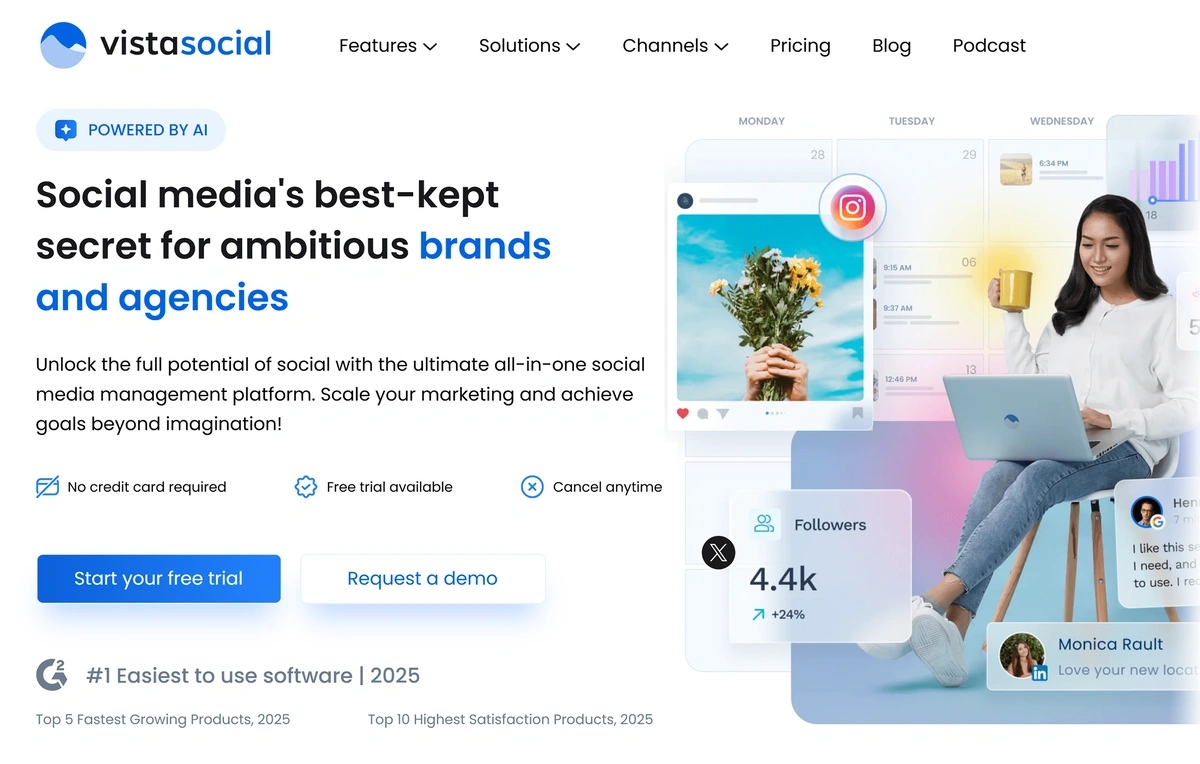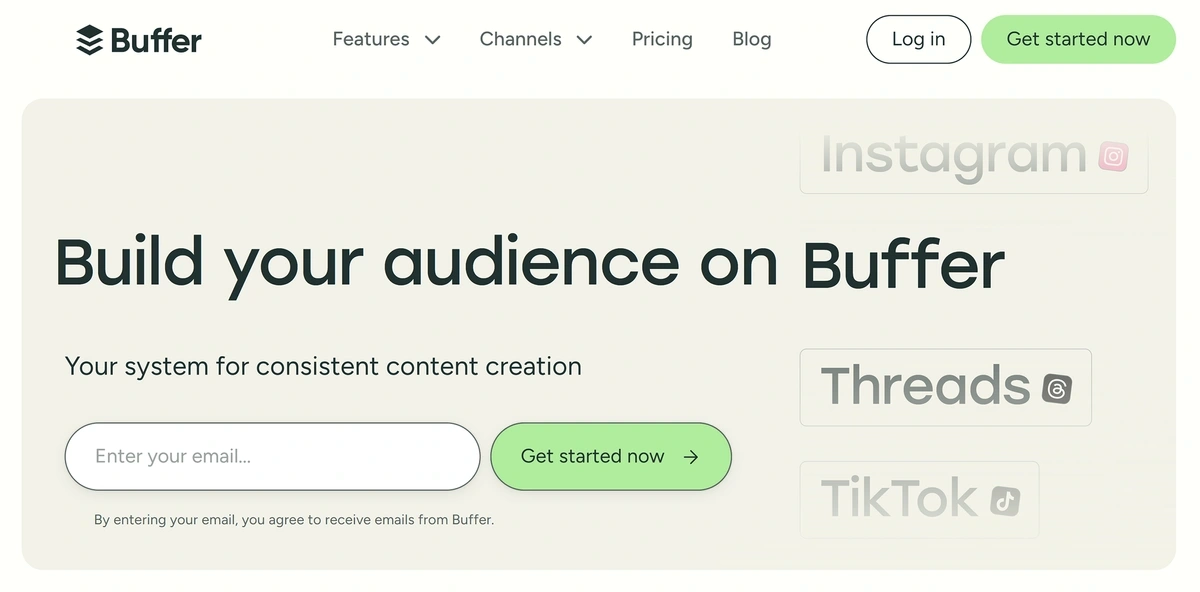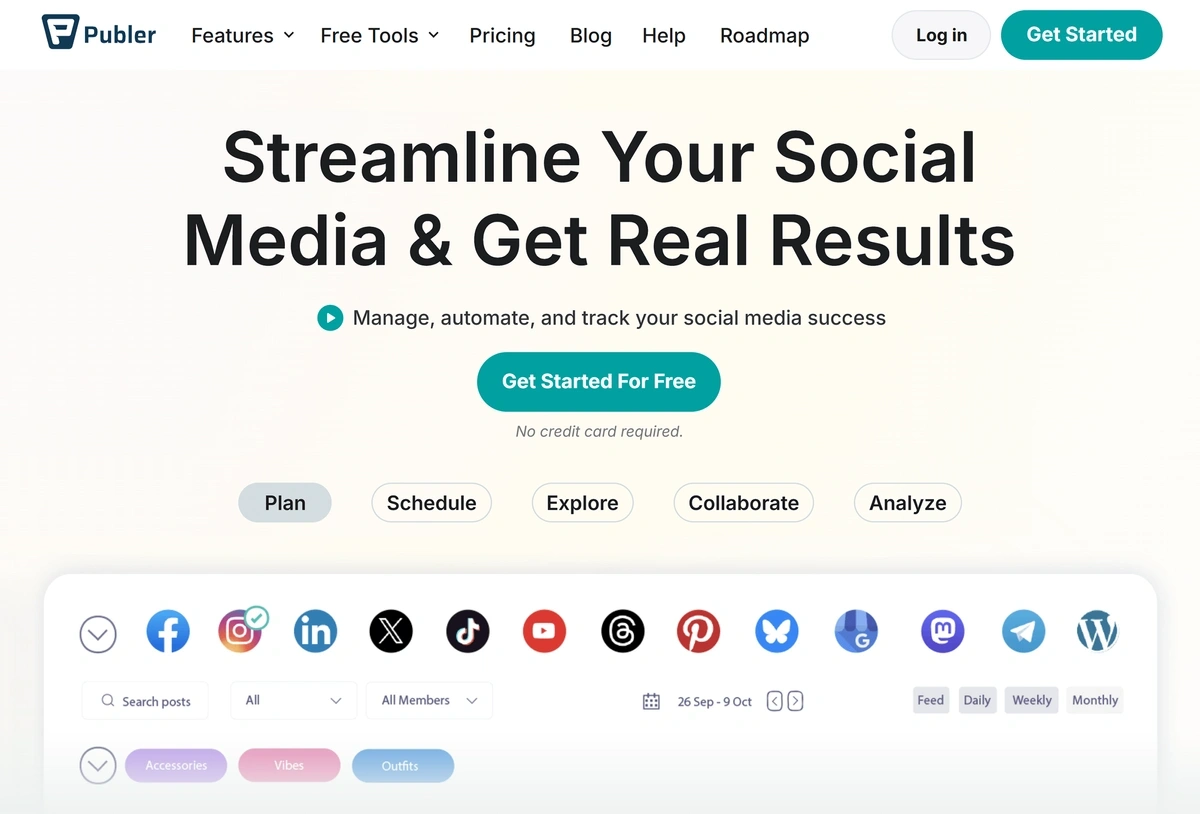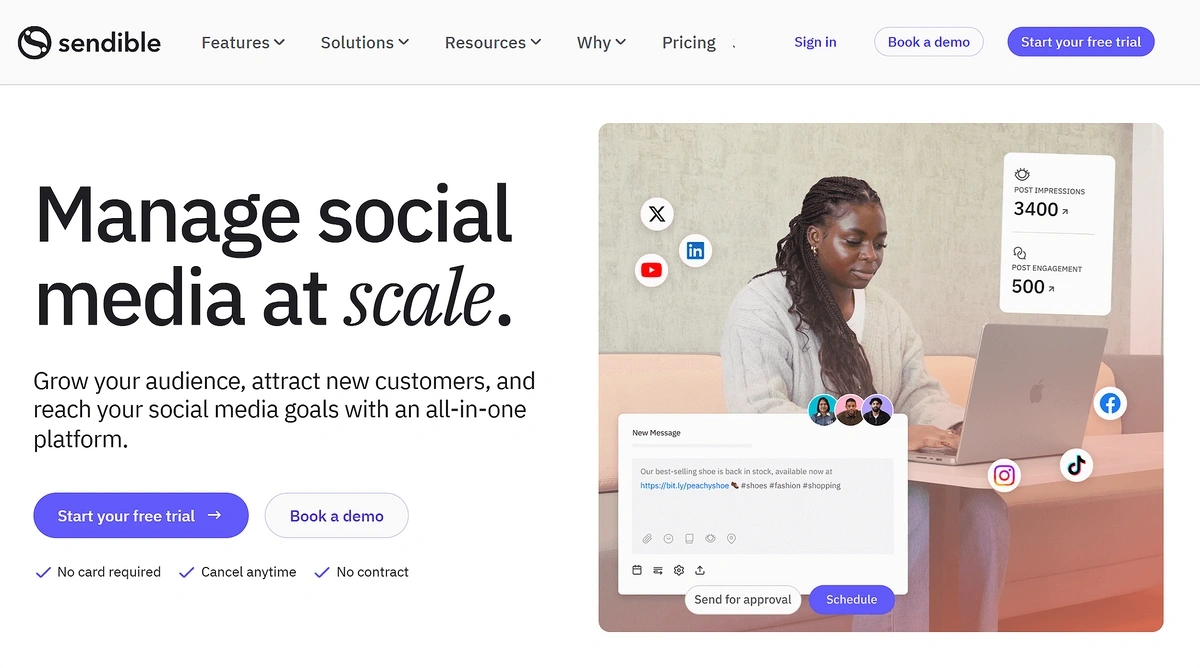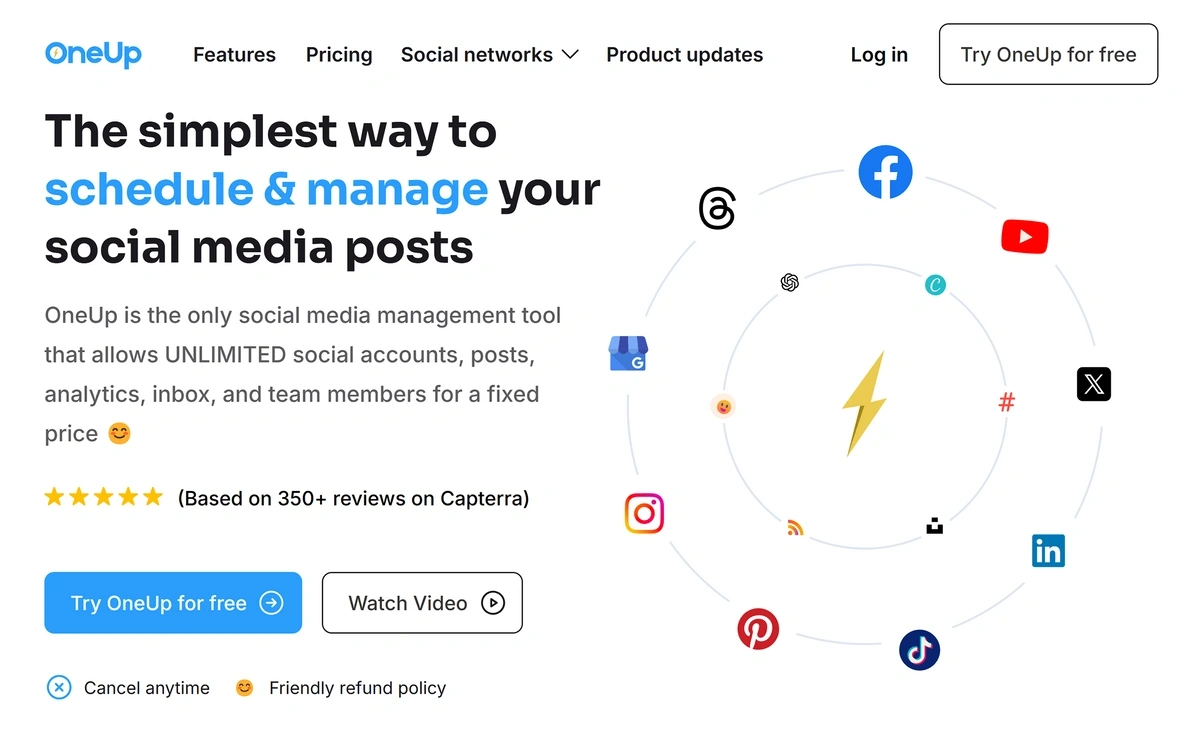Best Hootsuite Alternatives in 2025 (Cheaper + More Powerful)
Social media moves fast; a scheduling and management platform like Hootsuite can help make your job as a marketer easier.
But Hootsuite isn’t the only (or even the best) social media marketing tool available right now.
My Favorite Hootsuite Alternatives
I used Hootsuite for many years, and was happy with the user-friendly tool’s performance. Over time, though, my social media use changed—and Hootsuite was no longer the best fit.
Its $99-and-up monthly starting price is more than I personally care to invest in social media, as platforms like TikTok and Instagram aren’t where I find the bulk of my customers.
Ultimately, I decided to make the switch to a Hootsuite competitor.
Each of the seven tools I’ve reviewed is a solid Hootsuite alternative that lets you schedule content and grow your social media presence. The best option for you will depend on price point, platform integrations, collaboration tools, approval processes, and other key features.
Vista Social: Best Overall Hootsuite Alternative
Price: $39 per month and up
Vista Social offers core features that let you streamline your social media management.
The app is suitable for use by individuals or large agencies that need team collaboration features and client reporting tools.
Using Vista Social, you can:
- Manage social media content for several brands
- Publish content to multiple platforms using assets from your Canva content library
- Easily disseminate content to employees and brand advocates so they can post it on their own social networks
- Directly respond to followers’ comments in social inboxes
- Respond to reviews from the Vista Social interface
- Discover what your followers are interested in and talking about online
- Pull reports with metrics including follower count, engagement level, average review score, and more
- Manage and publish “link in bio” pages for platforms like Instagram
The app includes a social media calendar interface that lets you visually plan when content will post across all of your different channels.
Vista Social’s free trial (no credit card required) and easy-to-use interface make it our favorite choice for anyone interested in a complete Hootsuite alternative.
What I Like About Vista Social
Vista Social says that it offers “social listening that you can actually afford”, and they aren’t kidding.
There aren’t many Hootsuite alternatives that offer social listening tools on every plan, even the cheapest one that costs less than $40 per month. Vista Social does, though—so it’s a really nice choice if you need to keep an eye on competitors while also posting your own content.
Tip: Vista Social’s listening tools work best if you already know what platforms your audience uses. If you’re not sure where your ideal customer is congregating, you’ll want to also use a tool like Exploding Topics. Our trend forecasts show you not only what topics people are talking about, but the platforms they’re having these conversations on.
| Pricing Plans | Start at $39 per month or $374 per year |
| Free Plan? | Yes, 14 days |
| AI Capabilities? | Yes, for automation and reporting |
| Standout Feature | Review and comment / conversation management |
| Useful Integrations | Canva, Looker Studio |
Buffer: Best for Small Businesses
Price: $5 per month and up (free option available)
Buffer is a social post scheduling platform that works with a wide range of social media accounts including Mastodon, Bluesky, YouTube, and TikTok.
Its feature set includes tools to help you:
- Improve content planning and store lists of ideas for your future social media strategy
- Track key social media analytics
- Respond to comments across different accounts
- Work on the same accounts with multiple teammates
- Change scheduled posting dates in an intuitive drag-and-drop interface
- Build “link in bio” pages
My Experience With Buffer
As a freelancer who primarily works with B2B clients, I do most of my content marketing campaigns on LinkedIn and YouTube.
When I was looking for a social media scheduling app, I wanted one that let me choose exactly how many channels I wanted to use—at an affordable price point. There's no reason for me to pay for TikTok scheduling features when I never use that platform!
I found that Buffer suited my needs perfectly. The app’s clean user interface, ease of use, and generous free plan functionality won me over quickly.
With a free plan, Buffer lets me queue up lots of ideas, schedule LinkedIn posts in advance, and see basic analytics.
Buffer's paid plans are affordable, too, so I recommend it to other small business owners or small teams of marketers.
| Pricing Plans | Start at $5 per month or $60 per year |
| Free Plan? | Yes, for up to three social media profiles and 10 scheduled posts per channel |
| AI Capabilities? | Yes, an optional AI assistant tool to edit and repurpose content |
| Standout Feature | Paid users can schedule “first comments” to appear on posts |
| Useful Integrations | Canva, Dropbox, Google Drive |
Publer: Best for AI-Assisted Content Creation
Price: $5 per month and up (free plan available)
Publer is an AI-powered social media management tool.
You can use it to:
- Generate content ideas and post captions
- Pull in images from Canva
- Automate the process of applying locations and hashtags to posts
- Analyze competitor performance
- Develop reports for clients
- View trending posts across multiple platforms
- Create a “link in bio” page
Why Publer Stands Out
Made by a company called Easy With AI, Publer is the most AI-forward Hootsuite alternative available now.
If you’re a heavy AI user, you can generate post content and schedule it all in one place—no more bouncing between apps.
| Pricing Plans | Starts at $5 per month or $48 per year |
| Free Plan? | Yes, for up to three social media platforms and 10 scheduled posts per account |
| AI Capabilities? | Yes, for content generation and automation |
| Standout Feature | Includes multiple AI tools |
| Useful Integrations | Canva, VistaCreate |
Semrush: Best for Multichannel Marketers
Price: $20 per month and up (plus a Semrush subscription)
Did you know? If you’re already using Semrush for your SEO and PPC work, you can use it as your SEO scheduling app too.
The Semrush social media management app lets you:
- Track competitor accounts on multiple platforms and see how their posts compare to yours
- Discover the top social accounts in any industry niche
- Post content to Instagram, X, Pinterest, LinkedIn, and Google Business Profiles
- Plan future posts and content assets
- Automatically generate new content ideas every day (and even use AI to help you draft posts)
- Quickly turn website links into posts
- Set up automatic delivery of reports
You can even use Influencer Analytics to find new creators you can work with to amplify your brand. Semrush maintains a large database of content creators on YouTube, Instagram, Twitch, and TikTok. You can view who your competitors are working with, how much they’re paying creators, and more.
What I Like About Semrush
As an SEO professional, I know how important social media performance can be to your brand’s overall reach online. While Semrush’s social media scheduling tool doesn’t connect to quite as many platforms as some of the other Hootsuite competitors on this list, it has the unique advantage of being your one-stop shop for:
- Social competitor insights
- Industry trend forecasts (via Exploding Topics)
- Organic search volumes, backlink audits, and more
This makes it an incredibly valuable tool for multichannel marketers in B2B and B2C industries.
| Pricing Plans | $20 per month (social media scheduling); $169 per month (Influencer Analytics) |
| Free Plan? | No |
| AI Capabilities? | Yes, for content generation |
| Standout Feature | A database of influencers you can work with to amplify your brand |
| Useful Integrations | Semrush SEO data |
ContentStudio: Best for Agencies
Price: $29 per month and up
ContentStudio is a full-featured social media management platform that is similar to Buffer in several ways, including allowing users to schedule the first comment on any planned post.
The ContentStudio app also lets you easily:
- Schedule X threads
- Plan content for five or more social media channels
- Schedule Instagram carousel posts, Reels, and YouTube Shorts
- Generate post content with AI
- Find influencers to work with
- Track competitor account analytics
- Publish blogs to your website
- Export custom reports
What I Like About ContentStudio
ContentStudio is particularly good for agencies. You can:
- Do bulk scheduling via a CSV file
- White label the entire tool with your brand and logo
- Export branded reports
- Securely connect client accounts
| Pricing Plans | Start at $29 per month or $228 per year |
| Free Plan? | No |
| AI Capabilities? | Yes, for content generation |
| Standout Feature | White labeled agency links, reports, and more |
| Useful Integrations | Pinterest boards, Usermaven Web Analytics, PostNitro |
Sendible: Best for Large Enterprises
Price: $29 per month and up
Sendible is a robust tool that’s great for use by large companies with multiple social media accounts.
The tool makes it easy to:
- Bulk import post content and apply hashtags
- Conduct visual content planning with a calendar-style scheduler
- Generate new post ideas by connecting Google Alerts, RSS feeds, and various calendars
- Triage important messages into unified social inboxes to provide better customer support
- Automatically receive account performance reports
- Measure audience engagement and reply to comments
- White label the tool for use with agency clients
- Collaborate with team members
You can use Sendible with social media platforms like Instagram, Facebook, YouTube, Threads, and Bluesky among others.
What I Like About Sendible
Other social media schedulers let you upload content from your computer or Canva, but Sendible connects directly to free image services like Pexels.
This makes it extremely easy to find just the right image for any post—whether you planned the content in advance or are quickly responding to a trending topic in the news.
Sure, you could save pictures from Pexels and upload them to your content management tool or another Hootsuite competitor, but the direct connection to Sendible just makes things super simple.
| Pricing Plans | Start at $29 per month or $300 per year |
| Free Plan? | No |
| AI Capabilities? | Yes, to generate and repurpose post captions |
| Standout Feature | Direct integration with free stock image services |
| Useful Integrations | WordPress, Canva, ChatGPT, Giphy |
OneUp: Best for Automation and Content Curation
Price: $18 per month and up
OneUp is an automation-friendly scheduling tool.
Its advanced features include:
- Post written and video content, including thumbnails
- Automatically generate captions for posts using AI
- Schedule entire X threads
- Create hashtag groups
- Add alt text to posts on platforms like Facebook, LinkedIn, Threads, and Pinterest
- Share content calendars with clients via a secure link
- Generate unique images with AI
- Set up approval workflows
What I Like About OneUp
OneUp really stands out thanks to its robust automation workflows. Not only can you schedule posts across multiple accounts—you can actually set things up so one of your social accounts appears to share a post from another.
You can also automate the process of turning blog posts into social media posts by connecting RSS feeds to your OneUp account.
And if you opt for the company’s Intermediate plan ($48 per month when billed annually), you can post an unlimited number of content across up to 15 social channels. This lets you really “set it and forget it” when it comes to creating automated posting workflows.
| Pricing Plans | Start at $18 per month or $144 per year |
| Free Plan? | No |
| AI Capabilities? | Yes, for text and image generation |
| Standout Feature | Automated sharing of posts between accounts |
| Useful Integrations | All major social media platforms including Snapchat, Threads, and YouTube |
Boost your Social Marketing
Whether you choose OneUp for its automation tools, Buffer for its free plan, or Publer for its AI tools, make sure you have a way to track social media trends, too.
Adding Exploding Topics Pro into your workflow gives you insights beyond what the algorithm shows you, including the most popular topics across top social channels, forecasts about future trends performance, and more.
Give it a try now—your first seven days of Exploding Topics Pro are free.
Stop Guessing, Start Growing 🚀
Use real-time topic data to create content that resonates and brings results.
Share
Newsletter Signup
By clicking “Subscribe” you agree to Semrush Privacy Policy and consent to Semrush using your contact data for newsletter purposes
Written By


Emily is a freelance content writer at Exploding Topics. A former news correspondent, she has over 15 years' experience creati... Read more